Products
Features
Solutions
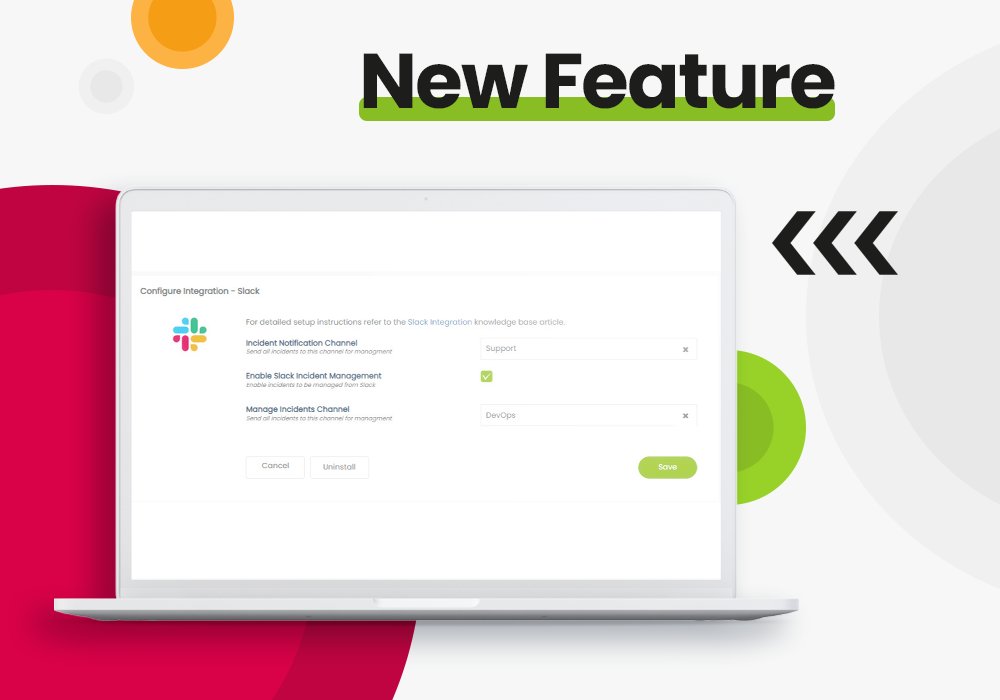
These days, more and more IT teams spend much of their workday in Slack. It’s essentially a second virtual home. For those employees who find Slack their main source of communication, it stands to reason that you need to access tools, bots, apps, and more - directly within the Slack environment.
You shouldn’t have to leave your home to get your work done, and you shouldn’t have to leave Slack to communicate with and update your team and your clients.
We at Statuscast are no exception to the new Slack reality. Like many tech businesses, we communicate internally almost entirely over Slack, so we have the experience regarding using Slack for incident management. It works for us as an immediate, instantaneous, real-time communication platform.
One super convenience is having our most used applications integrated right into Slack alerting us to changes and notifications. But most of these still require us to leave Slack to action.
That got us thinking: what if you could manage Slack incidents directly in the Slack environment? By bringing status updates, event notifications and the tools to action them together, team members can receive and even act on an update without ever leaving Slack. While the rest of the team and leadership are kept in the loop without having to interrupt their workflow.
Introducing two new offerings for Slack.
StatusCast is bringing incident management to the Slack environment. This powerful offering gives diehard IT users the ability to improve team efficiency by remaining in the Slack environment without entering a third-party application.
With the StatusCast integration, you can create incidents in Slack directly in your chosen channel:
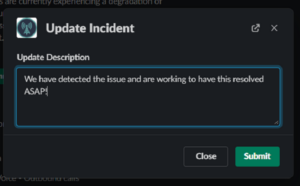
When an incident or event is created, team members on the selected channel will receive a prompt that correlates to the action:

Your team can then manage the incident from Slack using the same content selections typically used from within the StatusCast administrative application:

The net result? A seamless, integrated environment that lets IT team leaders work efficiently and directly from Slack, without having to exit out and enter a separate app or website.
Event notifications and status updates are among the core StatusCast status page offerings. Our customers rely on them to keep their teams updated and alerted to any maintenance issues, planned downtime, or incident management events that are happening.
Now, we’ve brought these essential notifications into Slack. All you have to do is select which channels you want to receive notifications on, and your team will be instantaneously updated on Slack.
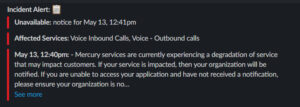
As we spend more and more time in Slack, StatusCast is committed to a truly integrated environment moving forward. Beginning with event notifications and incident management, we plan to introduce more capabilities for your IT team on Slack - including the ability to create, update, and resolve issues directly from your selected Slack channel.
Since pioneering IT status pages in 2013, StatusCast continues to evolve its offerings for companies that require best-of-breed IT management tools. Our mission is to enable organizations to be as effective as possible when problems occur. StatusCast solutions are used by many of the world's leading Fortune 500 companies, along with the most well-known SaaS brands.
Start your Free Trial or learn more about our Incident Management and Status Page solutions.
Not all status updates are published because of an incident or scheduled maintenance event. Sometimes, IT teams simply want to cast an informational status update without affecting the
overall status.
Traditionally, when you posted an informational update, your status page would look like this:
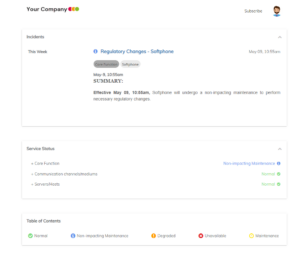
Now, with StatusCast’s newly released option, you can opt for informational updates to have no effect on your status:
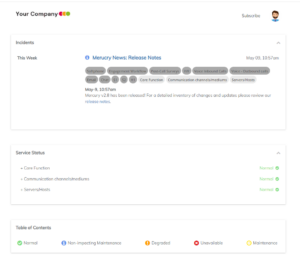
Or you can watch our short video that walks through the steps of adding more options to informational status updates:
As an IT leader, your team depends on you to update them with the latest, most relevant information. Now, StatusCast’s informational notifications allow you to do just that.
Founded in 2013, StatusCast is a cloud-based platform that allows IT to easily communicate status, scheduled maintenance, and incident management messages to users in real time.
Start your Free Trial or learn more about our Incident Management and Status Page solutions.
To understand the impact that stovepipes have on incident response, one need look no further than the 9/11 terrorist attacks that occurred in the United States. The CIA, DoD, and FBI all knew about the Al Qaeda terror threats before the planes hit the World Trade Center, but the 9/11 Commission found that a lack of data and intelligence sharing among the agencies limited each agency’s understanding of the looming terrorist threat; thereby, limiting their incident response. This lack of information sharing made it difficult for intelligence leaders to "connect the dots" and thwart the attack.
Thankfully, most IT stovepipe scenarios do not lead to such dire consequences; however, they do impact incident response when your IT systems go down. Wikipedia defines IT stovepipes as "systems procured and developed to solve a specific problem, characterized by a limited focus and functionality, and containing data that cannot be easily shared with other systems."
These singularly focused, non-integrated systems make the lives of IT help desk support personnel more time-consuming, more expensive and more frustrating (for both the support team and business stakeholders outside of the IT organization).
Employees and customers increasingly demand more transparency from corporate IT support teams, making stovepiped systems an "ugly" word with IT leaders. One of the best ways to meet the demand for more transparency is to invest in a Corporate Status Page.
A corporate Status Page provides a unified portal from which your IT help desk staff can assess all problems and planned outages across your IT ecosystem. Having a unified view provides your IT help desk team with holistic insight into the status of your enterprise IT systems & software. This all-encompassing perspective is invaluable when communicating with employees and customers about outages and planned maintenance.
By providing proactive incident management and planned maintenance communications, a corporate Status Page helps boost stakeholder trust, which in-turn leads to better customer and employee satisfaction.
In addition, by having all IT notifications feed into a single Status Page, you boost your IT help desk team’s productivity and reduce your IT support costs.
When looking to bust your incident response silos, you must ensure the Status Page solution you select meets the following requirements:
Allows for end-user-friendly, customizable pages and messages to provide stakeholders information they can use and understand versus "tech-speak"
If your business is plagued by silos in your IT incident management approach, you should consider a corporate Status Page. You’ll not only boost IT help desk team productivity, but also you’ll improve IT transparency, which has been proven to improve both employee and customer satisfaction.
If 2020 taught us anything, it is that a corporate Status Page is an IT ‘must have.’ With this one solution, IT leaders are able to address new challenges of remote work teams, as well as traditional issues — like high IT support costs, employee productivity, stakeholder transparency and IT team efficiency.
2020 was a year marked by the ‘virtualization’ of nearly every aspect of life. From doctor’s appointments to happy hours, we quickly moved live events to online environments like Zoom and Google Hangouts. Never was this truer than for corporate teams who were used to working in office buildings.
As professional teams transitioned to virtual work, companies faced a plethora of new challenges. Not only did they have to setup virtual work environments with the right tools for the job; but also, they had to determine how to keep their employees engaged, communicate with teams effectively and ensure a high level of employee productivity with remote work.
These new remote work challenges, along with traditional issues that weigh heavy on IT leaders’ minds — are improved with a corporate Status Page solution.
Reason #1
Reduced IT Help Desk Support Costs
If you have ever worked in a corporate environment, you surely have experienced the following scenario: You log into your laptop to start your day and find that Office 365 is not working. You, along with hundreds of your co-workers, call your IT help desk to report the problem and suddenly your IT support team is overloaded with too many support requests for the same issue.
IT support tickets cost on average $104. When you add this expense to the opportunity cost of employees and IT teams being less productive, you can see how much IT support tickets impact the bottom line of the business. By implementing a corporate Status Page, organizations can reduce inbound help desk costs by preventing the rise in incidents from happening in the first place.
IT leaders are able to save themselves the headache and cost that a surge in help desk requests creates by using proactive communication as one of the outage communication best practices and planned maintenance to employees as well as customers.
Reason #2
Higher Employee Productivity
Employee productivity is always a concern — whether your teams are in-office or working remotely. According to the 2015 HIS Markit study, North American companies lose up to $700 billion a year related to IT outages. This includes a 78% loss in employee productivity.
The total revenue loss from employees’ inability to access core systems during outages marks only the start of the negative domino effect. If the impacted employees also play customer-facing roles, the outage can impact customer service, sales, customer support and other customer-oriented business functions.
To protect against outages and resolve them quickly, many corporations have turned to corporate Status Pages to provide proactive and integrated incident management communications. By integrating all IT notifications into one interface and being proactive in sharing information with both internal and external stakeholders, IT teams are freed up from the flood of calls and emails they receive without a corporate Status Page. This ‘free’ time can be applied to resolving the problem at hand versus recording yet another ticket for the same issue.
Another way a corporate status boosts employee productivity is in the area of communicating planned maintenance information. By knowing in advance when maintenance will be performed, employees can better plan their workday, focusing on off-line tasks during the time when systems are unavailable. This ability to adjust their workday according to system availability means teams are using their time more wisely and are thus being more productive.
Reason #3
Greater IT Transparency
According to business.com, companies that embrace transparency as a core business value find that it leads to consumer trust, loyalty and business success. And why not? Transparency fosters trust, and trust is important for the health of every relationship – both personal and professional.
According to the Label Insight Transparency ROI Study, at least two-thirds of consumers would spend more if it meant buying from a transparent company and 94 percent rank transparency as the greatest factor in brand loyalty. In addition, Harvard Business Review notes that obtaining a new customer is anywhere from five to 25x more expensive than retaining an existing one.
Company transparency is also of utmost importance to employees. In fact, Forbes notes that employees indicate that transparency is the number-one factor in determining employee workplace happiness.
A corporate Status Page goes a long way toward providing IT transparency to both internal and external stakeholders. By providing proactive incident management and planned maintenance communications, a corporate Status Page helps boost stakeholder trust, which in-turn leads to better customer and employee satisfaction.
Reason #4
Improved IT Team Efficiency
By implementing a corporate Status Page, you not only free up your IT team to focus on higher value tasks, but, assuming your Status Page supports unified communication, you are also making your IT team more efficient in performing their tasks. Instead of spending considerable time using multiple notification interfaces across myriad IT apps and systems, with a corporate Status Page, IT teams use a dashboard that integrates all incident management notifications into one customizable dashboard.
Modern status page providers are able to fully integrate with all your external third party SaaS products. They can ingest their status in real-time and proactively forward new incidents to your IT team or directly to your employees. Imagine the time saved by a system that automatically notifies your employees of the next Office365 or AWS outage.
Reason # 5
Remote Work Benefits
SocialChorus and Pulse recently “surveyed 100 global enterprise IT leaders to uncover how they are prioritizing employee engagement and communications improvements…and the top technology features that would help them derive greater ROI from their digital employee experience investments.” 93% of IT leaders who participated in the survey said that employee engagement and communication is a higher priority initiative in 2020 as a result of the rise in remote work. In addition, 49% of these leaders agree they would “be able to better calculate ROI…and boost productivity with a unified view of analytics across all tools and platforms.”
A corporate Status Page addresses these IT leaders’ needs with one unified view of all incident management notifications. IT teams as well as other employees can be more efficient and productive, IT leaders are better able to perform ROI analyses and employee engagement and communication get a boost — all because of a corporate Status Page.
As 2020 draws to a close and we look toward a new year, IT leaders are advised to consider investing in a corporate Status Page. With this one solution, IT teams are able to do their best work while at the same time reducing IT support costs, boosting employee productivity, improving IT transparency and addressing the unique needs of remote workers.
Founded in 2013, StatusCast is a unified communications cloud-based platform that allows IT to easily communicate status and scheduled maintenance messages to its end-users with a powerful application status page. Want to see how a status page can benefit your business? Start your 14-day free trial or schedule a demo today!
StatusCast helps corporations keep their employees happy by providing unified IT status pages and notifications, which gives them the ability to communicate IT status updates with their employees from a single location.
Having to check both a corporate IT status page and a separate one for the organization’s cloud provider to determine the extent of IT issues, lowers employee productivity and job satisfaction. To address this issue, StatusCast has extended its core platform to provide integrations with third party SaaS applications. In addition to integration with Office 365, which was announced earlier this year, StatusCast also integrates with the “Big 3” cloud providers – Amazon Web Services, Microsoft Azure and Google Cloud. For organizations using any of these providers, they can link their status page to the cloud provider directly, resulting in a unified status page for their employees that provides updates on internal IT systems and applications as well as cloud services.
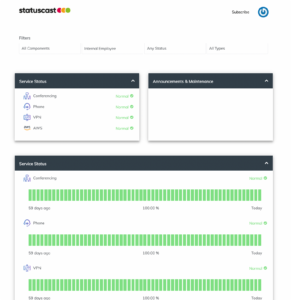
With 81 percent of enterprises operating multi-cloud landscapes and 26 percent spending over $6 million annually on public cloud infrastructure, staying on top has never been harder, according to Marc Wilczek, Navigating The Digital Universe, CIO.
Today’s corporate IT environment is more complex than ever with enterprise adoption of multi-cloud landscapes hovering around 90%. Layering this complexity on top of myriad business applications, databases, hardware, IT infrastructure and network connectivity means that IT teams must work harder than ever to keep employees informed of IT-related issues and downtime.
That’s where StatusCast can help. With integration of the “Big 3” cloud providers with your corporate StatusCast status page, cloud incidents can now flow seamlessly from your cloud provider to your StatusCast status page and incident management system, providing a unified IT status notification solution.
Within StatusCast’s administration module, you have full control over how this information is propagated to your employees:
In today's fast-paced digital landscape, businesses rely on multiple cloud services and applications for their daily operations. As a result, cloud incident response is crucial in identifying, responding, and resolving service outages or disruptions. StatusCast's IT status page software seamlessly integrates with status pages from AWS incident response, Azure incident response, and Google incident response suites, allowing your users to rely on one source of truth instead of bouncing between multiple status pages.
StatusCast's platform simplifies the cloud incident management process by aggregating service and application status monitoring in one centralized location. By consolidating all critical information, our software makes it easier for your organization to analyze logs, identify threats, and ensure effective communication during service outages.
StatusCast's IT status page software supports best practices for incident response in the cloud by providing a range of tools and resources to help your team respond quickly and effectively. Key features of our platform include:
StatusCast's IT status page software is designed to keep your employees productive during service outages. By providing a single source of truth for all relevant cloud services, our platform helps users quickly identify the cause of an issue and find alternative solutions to continue their work. This not only reduces the real costs of downtime but also ensures a positive customer experience.
Keeping your employees informed of IT incidents helps them maintain optimal productivity. In addition, it frees your IT help desk staff from the flood of inbound calls and tickets that typically arise during an outage. Freeing up IT help desk staff can result in considerable cost savings, especially as IT environments become increasingly complex. Check out our IT Status Page ROI Calculator to determine how much you could save with a StatusCast status page. If you don’t already have a private, employee-facing status page to help manage this process, now is the time to consider getting one.
To learn more about StatusCast and get your team’s private status page up and running, sign up for our free trial.
If you’re an Office 365 administrator, you know that accessing the Office 365 Service Status page can be somewhat time consuming and complicated. It’s no surprise that when there’s an O365 outage, your employees come running to you instead of looking up the problem on their own. This can be a huge drain on IT help desk resources.
Unlike most SaaS public pages, the Office365 status page is a private status page. The O365 architecture is not a purely multi-tenant service. This means that Microsoft can’t provide a single status page for all of their customers. Your version of O365 is provisioned differently than everyone else, therefore Microsoft has chosen to provide a unique status page experience to every customer. The O365 status page is only accessible behind your authenticated O365 user account.
With the integration of O365 on to your corporate StatusCast status page, Office 365 incidents now flow seamlessly from your private O365 account in to your status page and incident management solution. From within StatusCast’s administration, you have full control as to how this information is propagated to your employees:
We all know that getting relevant information to employees about ongoing IT incidents is critical. By ensuring the company knows what’s going on within your business IT infrastructure, employees maintain optimum productivity. More importantly, your IT help desk is saved from the flood of inbound tickets that typically arise during an outage. If you don’t already have a private, employee facing status page to help manage this process, now is the time to consider getting one.
The easiest way to get a status page up and running for you employees is to include all of their favorite existing SaaS products. Most SaaS companies have their own status page, however, ensuring all your employees know about them and are using them properly can be painful. When your employees are directly responsible for watching SaaS outages, you lose the ability to ensure they are watching, or to track and control the message they are delivered.
A status page service like StatusCast lets you consolidate the status of all your SaaS providers onto your internal page, and thereby control the workflow, notification process, and messaging.
According to the article 2018’s Top Business Apps in Inc. Magazine Office 365 is the most popular SaaS business application on the market today. Followed by Salesforce, Amazon Web Services, Google GSuite, Box, Slack, SAP Concur, Jira, Zoom, and Cisco Meraki. With this integration, StatusCast now officially integrates with 9 of them.
When your status page is buzzing with lots of information (and we hope it is!) you may find that viewing everything on a single page can be a bit overwhelming. For many of your end-users they may only be interested in a single type of incident or maybe a few components.
Today we’ve added a new Incident Details page to help end-users get to the point and see data that’s relevant to them. Here’s how it works.
<iframe width="1030" height="773" src="https://www.youtube.com/embed/_ong86IO0dc" title="StatusCast's Incident Detail Page" frameborder="0" allow="accelerometer; autoplay; clipboard-write; encrypted-media; gyroscope; picture-in-picture; web-share" allowfullscreen></iframe>
StatusCast offers a variety of widgets for displaying your information on the main status page. We’ve made many of these items clickable with this release, allowing you to drill down directly into a list of incidents that match the specific component or incident type.
The details page contains a list of incidents based on the filters (incident type or component), and from there you can filter the page further by selecting a custom date range. Details pages by default will show uptime % data based on your filter.
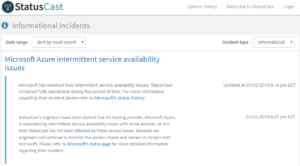
This type of page can be utilized in lots of different ways. Status pages aren’t always about incidents; often we see organization’s use their status page to primarily convey maintenance information and product releases. When you view a filtered details page the URL will be specific to that view, so you can easily grab a link and hard code it in an email or on your website. Take a look at StatusCast’s maintenance page to see a live example.
With this new page your users can easily view incidents that answer the following kinds of questions:
Show me all the recent incidents from our cloud provider DropBox?
Show me all upcoming scheduled maintenance events for our e-mail server?
Your status page might have a wide range of components; maybe representing several apps or products, and with a component details page you can provide your end users a quick way to see data specific to that application or product. You can select parent components to show an entire groups worth of incidents or individual sub-components to get as specific of a view as you’d like.
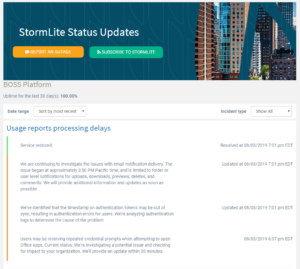
StatusCast is always working to improve how IT Managers and Helpdesk Teams keep users apprised of system statuses during incidents and scheduled downtime. As a leading provider of corporate and SaaS status pages, we interview users and managers to better understand the status page landscape and use that information to constantly improve our corporate status board service.
Below is a breakdown of StatusCast’s 2019.1 new features, enhancements, and bug fixes:
Looking for a multi-channel corporate status page solution? Give us a call or use this link to get a quick demo, or you can sign up for a 30 day no obligation trial here.
This is the third video in our blog series, Setting Up Different Status Page Integrations.
To provide some context, last month, our product manager, Eric Warth put together a few quick (3-5 min) videos to help new users with some of the basics of setting up your software status page. I’ll be sharing them one at a time on this blog, but you can view them as we post them up on YouTube here.
The point of a status page is to inform end-users when there’s a performance issue with software or devices they rely upon to do their respective jobs.
When end-users encounter an issue (whether they’re customers and it’s a SaaS product of yours, or whether they’re coworkers and it’s office-wide software your IT team is responsible for), requests for information are going to come to your IT/DevOps team. The team will either answer these requests—and be distracted from resolving the actual issue—or they’ll focus on solving the problem, and ignore the escalating volume and intensity of inquiries coming at them. Obviously, neither of these is a desirable scenario.
A status page integrated with your APM tool(s) eliminates the need for your IT team to respond to disruptive requests while still providing end-users with timely, transparent communication about the uptime status of the tools they’re currently experiencing issues with.
When integrated with StatusCast, your APM will actually automatically trigger a notification to end-users when it detects an issue with the software or devices it’s been designed to monitor. As Eric discusses in the video, you can set these alerts to send immediately, after a delay, or not at all until they receive manual approval—so while these alerts can be automatic, they don’t need to be.
As mentioned above, transparent, timely communication of uptime status to your end users is important to mitigate the level of frustration they likely feel when they can’t do their jobs because of application performance issues.
It’s important to note, communicating uptime status can be proactive as well – if you have scheduled maintenance for instance, your end-users would likely appreciate being notified ahead of time (and likely would also appreciate being notified several times, perhaps the week before, the day before and a few times the day of). This can be achieved with a status page as well.
Best practice is to offer your end-users multiple means of subscribing to updates – this makes end-users less likely to complain about not having seen updates and also less likely to view your uptime status updates as spam.
Twitter, text/SMS, and email are popular but by no means are the only methods of communication. Messaging apps like Slack or HipChat can be integrated as well, if your end-users would prefer to receive uptime status alerts via those channels.
By setting up these notifications ahead of time, your DevOps or Marketing team (or whomever you task with creating the end-user-facing alerts), can be free to direct their attention to more demanding tasks, rather than to generic communication that could easily have been automated.
This is the second video in our blog series, Configuring Incident Reports for Your Status Page.
Earlier this month, our product manager, Eric Warth put together a few quick (3-5 min) videos to help new users with some of the basics of setting up your software status page. I’ll be sharing them one at a time on this blog, but you can view them as we post them up on YouTube here.
Configuring Incident Reports for Your Status Page:
Incident reporting is the primary value of having a status page. It spares your IT and/or customer support teams from the full onslaught of inquiries about the status of your product(s), but more importantly it shows your end-users that you care about their experiences using your tool(set) and that they can trust you to be transparent about when there are issues with it.
Incident reporting can take several forms. The most common is probably anticipated incidents – like scheduled maintenance or deployments. These alerts can be scheduled ahead of time, for everyone’s mutual convenience.
Alerts for unanticipated downtime also occur, and these can come in a variety of forms. If you’ve got an integration set up with your application performance monitoring (APM) tool, they can be live or delayed (perhaps you don’t want an alert going out unless an issue has been an issue for several minutes). Regardless of whether you’ve got an APM integration set up or not, you can post retroactive incident alerts as well.
Incident reporting can also be set up by component or sub-component. Perhaps only those using a certain product out of your total suite of offerings or only those hosted on a certain server are impacted by a given performance issue – no need to send a communication to every end-user, only notify those impacted.
Finally, for any given incident report on your status page, you can select whether it counts towards downtime or not (for purposes of an SLA, for instance).
Subscribers extend the value of a status page by making it even more convenient for end-users to be notified when there are issues.
Rather than having to come back and check your hosted status page when they suspect there may be an issue, they can elect to automatically receive notifications via their preferred communication method (e.g. email, SMS/text, Slack, tweet, etc.).
As Eric notes in the video, end-users can subscribe (or be subscribed by you) by specific component or sub-component, so again they are only receiving alerts that are relevant to their individual ability to access and use your products.
Next week, I’ll share Eric’s video covering setting up integrations (such as APM integrations mentioned above), and as I did here provide some additional context to why they are an important part of your downtime communication plan.