Products
Features
Solutions

In the IT world, outages and service disruption are a fact of life. Stuff hits the fan... Stuff happens! And it can happen to any service provider - even the most well designed and managed SaaS applications and platforms.
One of the reasons why stuff happens is failing to adhere to best practices. To minimize the potential for problems, here we run over some of the key points from the cloud platform management best practice playbook.
Outages can and do just happen. However, we must do everything we can to prevent contributing to an outage and causing a self-inflicted loss of service. Planned maintenance is a key area where there is a potential for this type of problem.
Updates and other housekeeping tasks are routinely carried out by service providers. However, routine has a habit of breeding complacency. So the first point of best practice is to make sure:
> Technical procedures need to be thoroughly checked and properly thought through before execution.
No matter how thoroughly you shakedown maintenance or other procedures and processes, there is always the potential for data loss. It’s not just a maintenance issue. Data loss is simply another fact of life and we must steadfastly defend against it. Consequently, the point of best practice here is to ensure that you:
> Regularly test and check DR and BC procedures to make sure you can achieve SLA targets.
When stuff actually does happen, it is really important to communicate properly. This means being honest from the outset and relating as fully as possible what you know in an appropriate language for the audience.
This includes such information as:
The point of best practice here is to always:
> Follow best practice for incident management communication.
Recently, some customers of one leading incident management and status page company experienced an outage. A break down of the incident can be found on this Twitter thread by Gergely Orosz, a software engineer who has attracted over 71,000 Twitter followers in the software development community through his newsletter.
The StatusCast white paper ‘Best Practices For Managing Application Downtime’ lets you see how to do a great job of managing service outages. The paper shows you how to build processes and checklists for communicating with end users, customers, and partners where systems become unavailable.
The blog ‘Who’s Better at Downtime Communication: IT or Marketing?’ discusses the problem from the perspective of communication skills and how to deliver alerts so that they are on-brand and provide the alert information in a way that is appropriate to the audience.
To understand the impact that stovepipes have on incident response, one need look no further than the 9/11 terrorist attacks that occurred in the United States. The CIA, DoD, and FBI all knew about the Al Qaeda terror threats before the planes hit the World Trade Center, but the 9/11 Commission found that a lack of data and intelligence sharing among the agencies limited each agency’s understanding of the looming terrorist threat; thereby, limiting their incident response. This lack of information sharing made it difficult for intelligence leaders to "connect the dots" and thwart the attack.
Thankfully, most IT stovepipe scenarios do not lead to such dire consequences; however, they do impact incident response when your IT systems go down. Wikipedia defines IT stovepipes as "systems procured and developed to solve a specific problem, characterized by a limited focus and functionality, and containing data that cannot be easily shared with other systems."
These singularly focused, non-integrated systems make the lives of IT help desk support personnel more time-consuming, more expensive and more frustrating (for both the support team and business stakeholders outside of the IT organization).
Employees and customers increasingly demand more transparency from corporate IT support teams, making stovepiped systems an "ugly" word with IT leaders. One of the best ways to meet the demand for more transparency is to invest in a Corporate Status Page.
A corporate Status Page provides a unified portal from which your IT help desk staff can assess all problems and planned outages across your IT ecosystem. Having a unified view provides your IT help desk team with holistic insight into the status of your enterprise IT systems & software. This all-encompassing perspective is invaluable when communicating with employees and customers about outages and planned maintenance.
By providing proactive incident management and planned maintenance communications, a corporate Status Page helps boost stakeholder trust, which in-turn leads to better customer and employee satisfaction.
In addition, by having all IT notifications feed into a single Status Page, you boost your IT help desk team’s productivity and reduce your IT support costs.
When looking to bust your incident response silos, you must ensure the Status Page solution you select meets the following requirements:
Allows for end-user-friendly, customizable pages and messages to provide stakeholders information they can use and understand versus "tech-speak"
If your business is plagued by silos in your IT incident management approach, you should consider a corporate Status Page. You’ll not only boost IT help desk team productivity, but also you’ll improve IT transparency, which has been proven to improve both employee and customer satisfaction.
If 2020 taught us anything, it is that a corporate Status Page is an IT ‘must have.’ With this one solution, IT leaders are able to address new challenges of remote work teams, as well as traditional issues — like high IT support costs, employee productivity, stakeholder transparency and IT team efficiency.
2020 was a year marked by the ‘virtualization’ of nearly every aspect of life. From doctor’s appointments to happy hours, we quickly moved live events to online environments like Zoom and Google Hangouts. Never was this truer than for corporate teams who were used to working in office buildings.
As professional teams transitioned to virtual work, companies faced a plethora of new challenges. Not only did they have to setup virtual work environments with the right tools for the job; but also, they had to determine how to keep their employees engaged, communicate with teams effectively and ensure a high level of employee productivity with remote work.
These new remote work challenges, along with traditional issues that weigh heavy on IT leaders’ minds — are improved with a corporate Status Page solution.
Reason #1
Reduced IT Help Desk Support Costs
If you have ever worked in a corporate environment, you surely have experienced the following scenario: You log into your laptop to start your day and find that Office 365 is not working. You, along with hundreds of your co-workers, call your IT help desk to report the problem and suddenly your IT support team is overloaded with too many support requests for the same issue.
IT support tickets cost on average $104. When you add this expense to the opportunity cost of employees and IT teams being less productive, you can see how much IT support tickets impact the bottom line of the business. By implementing a corporate Status Page, organizations can reduce inbound help desk costs by preventing the rise in incidents from happening in the first place.
IT leaders are able to save themselves the headache and cost that a surge in help desk requests creates by using proactive communication as one of the outage communication best practices and planned maintenance to employees as well as customers.
Reason #2
Higher Employee Productivity
Employee productivity is always a concern — whether your teams are in-office or working remotely. According to the 2015 HIS Markit study, North American companies lose up to $700 billion a year related to IT outages. This includes a 78% loss in employee productivity.
The total revenue loss from employees’ inability to access core systems during outages marks only the start of the negative domino effect. If the impacted employees also play customer-facing roles, the outage can impact customer service, sales, customer support and other customer-oriented business functions.
To protect against outages and resolve them quickly, many corporations have turned to corporate Status Pages to provide proactive and integrated incident management communications. By integrating all IT notifications into one interface and being proactive in sharing information with both internal and external stakeholders, IT teams are freed up from the flood of calls and emails they receive without a corporate Status Page. This ‘free’ time can be applied to resolving the problem at hand versus recording yet another ticket for the same issue.
Another way a corporate status boosts employee productivity is in the area of communicating planned maintenance information. By knowing in advance when maintenance will be performed, employees can better plan their workday, focusing on off-line tasks during the time when systems are unavailable. This ability to adjust their workday according to system availability means teams are using their time more wisely and are thus being more productive.
Reason #3
Greater IT Transparency
According to business.com, companies that embrace transparency as a core business value find that it leads to consumer trust, loyalty and business success. And why not? Transparency fosters trust, and trust is important for the health of every relationship – both personal and professional.
According to the Label Insight Transparency ROI Study, at least two-thirds of consumers would spend more if it meant buying from a transparent company and 94 percent rank transparency as the greatest factor in brand loyalty. In addition, Harvard Business Review notes that obtaining a new customer is anywhere from five to 25x more expensive than retaining an existing one.
Company transparency is also of utmost importance to employees. In fact, Forbes notes that employees indicate that transparency is the number-one factor in determining employee workplace happiness.
A corporate Status Page goes a long way toward providing IT transparency to both internal and external stakeholders. By providing proactive incident management and planned maintenance communications, a corporate Status Page helps boost stakeholder trust, which in-turn leads to better customer and employee satisfaction.
Reason #4
Improved IT Team Efficiency
By implementing a corporate Status Page, you not only free up your IT team to focus on higher value tasks, but, assuming your Status Page supports unified communication, you are also making your IT team more efficient in performing their tasks. Instead of spending considerable time using multiple notification interfaces across myriad IT apps and systems, with a corporate Status Page, IT teams use a dashboard that integrates all incident management notifications into one customizable dashboard.
Modern status page providers are able to fully integrate with all your external third party SaaS products. They can ingest their status in real-time and proactively forward new incidents to your IT team or directly to your employees. Imagine the time saved by a system that automatically notifies your employees of the next Office365 or AWS outage.
Reason # 5
Remote Work Benefits
SocialChorus and Pulse recently “surveyed 100 global enterprise IT leaders to uncover how they are prioritizing employee engagement and communications improvements…and the top technology features that would help them derive greater ROI from their digital employee experience investments.” 93% of IT leaders who participated in the survey said that employee engagement and communication is a higher priority initiative in 2020 as a result of the rise in remote work. In addition, 49% of these leaders agree they would “be able to better calculate ROI…and boost productivity with a unified view of analytics across all tools and platforms.”
A corporate Status Page addresses these IT leaders’ needs with one unified view of all incident management notifications. IT teams as well as other employees can be more efficient and productive, IT leaders are better able to perform ROI analyses and employee engagement and communication get a boost — all because of a corporate Status Page.
As 2020 draws to a close and we look toward a new year, IT leaders are advised to consider investing in a corporate Status Page. With this one solution, IT teams are able to do their best work while at the same time reducing IT support costs, boosting employee productivity, improving IT transparency and addressing the unique needs of remote workers.
Founded in 2013, StatusCast is a unified communications cloud-based platform that allows IT to easily communicate status and scheduled maintenance messages to its end-users with a powerful application status page. Want to see how a status page can benefit your business? Start your 14-day free trial or schedule a demo today!
COVID-19 has left colleges and universities scrambling to come up with alternative plans for the 2020 fall semester. Some are opting for 100% online learning while others are taking more of a hybrid approach with a combination of in person and online classes.
While schools face an abundance of change this academic year, it’s not just the faculty and students that need to adapt but also the entire IT infrastructure for which the school is run.
In fact, just last week many schools started classes and were met with technical difficulties as there was a widespread outage at Zoom which caused major issues for students and teachers who were kicking off their first week back. Think about the mass chaos that must have ensued as IT departments across the industry were inundated with phone calls, messages and emails from teachers and students struggling to get up and running for their first class.
While traditionally, educational institutions have been slow to adapt when it comes to expanding their IT infrastructure, there are a few simple steps that can be taken to make the process more efficient:
Invest in a quality and reliable incident management tool. It’s imperative to use tools that you know will function properly when things aren’t going right. For example, if your email server is down, how do you plan on sending an email notification to your users? Having a system in place that you know will always be available to you is top priority for putting out fires before they start.
Provide transparent communication. We live in a world today where consumers digest information across a multitude of channels. Embrace this and connect with your users the way they like. Whether it’s text messaging, email or social media make sure you are providing flexibility to ensure your message gets read.
Know what downtime and outages are costing you. When a problem goes down, help tickets go up. Understanding and acknowledging the real cost of downtime is one of the first steps to being able to solve problems that are directly impacting your bottom line. Want to know what your downtime costs you? Check out our ROI calculator.
You’d be shocked to hear about the number of IT dinosaurs still email blasting by CC. How easily mistakes can happen that way. Totally inefficient, non-targeted and just plain annoying are just a few things that come to mind when we learn about the archaic practices still being utilized when it comes to incident management.
Think you’re ready to bring your school’s IT infrastructure into the 21st century? Contact us today to learn more about how StatusCast can help you. Better yet, signup for a free 14 day trial!
Want to stay up-to-date on all things StatusCast? Follow us on LinkedIn, Facebook and Twitter
COVID-19 has impacted every single aspect of our lives as we knew them. Almost overnight, businesses had to create an entirely new working environment, parents had to become teachers and essential workers become the real heroes.
As time goes on, more and more businesses are transitioning to 100% remote workforces. For example, Facebook and Google just announced they are extending their remote policy to allow employees to work from home until 2021, and other organizations like Twitter are saying employees never have to come back.
As businesses and employees are forced to embrace our new normal there are several factors that will impact how a business adapts to create a successful remote workforce. The evolution of an organization’s IT infrastructure will be at the helm of this and investing in the right tools and resources will be vital for keeping things operating smoothly.
Tools that promote transparency and better communication like corporate status pages and incident management applications should be at the top of the list. With more employees and customers working remotely, being able to communicate scheduled downtime and maintenance along with any other technical incidents will be imperative for keeping employees in the know so they can plan and be prepared for downtime.
Did you know downtime can cost a business between $140,000 and $540,000 per hour?
Not to mention the amount of time and resources that IT departments lose due to an overwhelming amount of employee support requests. At StatusCast, we help mitigate those costs by helping an enterprise better prepare and communicate downtime. Some of our key features include:
There has never been a time where transparency and communication have been more important. Corporate enterprises and IT departments must adapt and StatusCast is the tool that will help reduce frustration, improve communication and create a more positive and productive user experience.
Interested in learning more about how StatusCast can help you deploy your very own custom status page? Contact us today, or better yet, signup for a free 14 day trial!
Want to stay up-to-date on all things StatusCast? Follow us on LinkedIn, Facebook and Twitter
Often, outages are planned. In fact, in most organizations, outages are typically not caused by something going wrong, but because some kind of IT operation requires your team to take a system temporarily offline.
Communicating scheduled maintenance is just as important, if not more important than alerting users to unplanned outages.
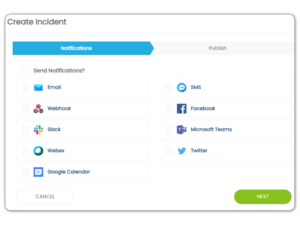
If the chance of downtime exceeds your organization’s comfort threshold, consider notifying your end-users (using the portal above) of the “planned system maintenance, with no expected downtime”. However, warn them that unforeseen events may cause something unexpected to happen.
A few years back, Yahoo was on the hunt to be the comeback king, but in December 2013 they had an epic fail with communication to their users.
A Twitter user tweeted, “Very frustrated!!! My account has been down since Monday. Apparently due to “maintenance”, with no heads up. Terrible!”. Herein lays the problem with companies that have only implemented application monitoring tools– there is no end user communication or no “heads up”, as Wendy put it – at all.
With scheduled maintenance, there are some additional factors that you need to consider when communicating with end-users:
Make sure you are heard. People expect to learn about important news through multiple channels. Push out the message on as many mediums as possible including private and, if appropriate public, feeds: Twitter, Facebook, e-mail, SMS. Give your users the choice to be informed on their terms.
Most importantly, every application should have a status page made available to your end users. Many large SaaS vendors already provide such a page, your applications should have one as well.
Implementing a self-service status page provides team members and/or clients with current and historical application uptime information as well as scheduled maintenance updates. Providing transparency on scheduled maintenance causes your support requests to go down.
A little planning goes a long way when dealing with scheduled maintenance. Get the word out to your team and end users when you have scheduled maintenance with the chance of downtime. It matters to your brand, your client relationships and to your bank account.
Founded in 2013, StatusCast is a unified communications cloud-based platform that allows IT to easily communicate status and scheduled maintenance messages to its end-users with a powerful application status page. Want to see how a status page can benefit your business? Start your 14-day free trial or schedule a demo today!
In today's digital age, businesses are heavily reliant on their online platforms and systems. Yet, when these services encounter issues, how can companies swiftly communicate with their users? The answer is simpler than you might think—a status page. If you’ve ever been curious about what a status page is or how they benefit companies and their customers, you’ve come to the right place.
A status page is a dedicated platform for businesses to communicate real-time information about their system's health, performance, and any ongoing incidents. It allows companies to keep their users, be it employees or customers, informed about system performance, outages, or any other relevant incidents. Through this, businesses can proactively share updates and reduce the need for users to contact IT professionals directly, ensuring transparency and real-time communication.
The concept isn't entirely new. Previously, we discussed the significant convenience of the status page solution, especially in situations where users are kept in the dark about service disruptions. This tool not only provides transparency but also acts as a bridge, assuring users that the issue is known and actively being addressed. It's about reducing user frustration and fostering trust.
Additionally, status pages aren’t just reactive; they're proactive. They not only update users about ongoing issues but also preemptively alert them about planned downtimes or maintenance breaks. Whether it's an announcement about expected downtimes or a real-time update on an ongoing issue, a status page streamlines communication, providing transparency, building trust, and significantly reducing the back-and-forth queries that typically arise during disruptions.
Given the importance of status pages in the modern corporate landscape, it's essential to understand the different types available:

Public Status Page:
This type of page is the front-end of your incident management solution. The Public Status Page serves as an open portal where companies can provide essential information about incidents and real-time status updates to their users. Not only does it prioritize transparency during downtime, but it also reduces the strain on help desks by minimizing inbound support requests, thereby reducing costs. The end goal? Building lasting trust with effective incident communication.
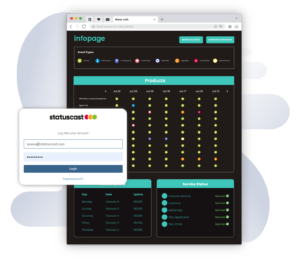
Private Status Page:
As the killer app for enterprise IT departments, the Private Status Page is a secure platform focused on internal incident communication. Large enterprises find it invaluable, acting as an internal source-of-truth on mission critical services for employees across a distributed organization of various departments and locations. Its primary aim? Minimize employee productivity loss by reducing employee frustration and providing visibility during outages. Instead of wasting time crafting notifications and managing support tickets, your IT teams can concentrate on resolving incidents.
Moreover, features like End User Incident Reporting allow for a seamless two-way communication stream between your employees and IT department, making the process of incident reporting and resolution more efficient.

Audience Specific Status Pages:
These are a revolutionary addition to the status page family. With Audience Specific Status Pages, what you see is tailored to who you are. Different roles within a company might require multiple views or notification channels. This type effortlessly curates personalized status page views and notifications for diverse audiences, ensuring they only receive information relevant to them, ultimately improving the user experience and reducing alert fatigue.
Companies utilize status pages in a myriad of ways. For instance, beyond its primary role for incident communication, a status page can deliver system data when everything is functioning correctly. It can relay recent uptime and downtime activity, showcase data across multiple services, and offer insights into past incidents and their resolutions.
The real power of a status page becomes evident during downtimes. IT staff can post timely updates, ensuring users are well-informed about ongoing efforts, eliminating the need to inundate support staff with repetitive questions. Be it informing employees about vital systems, keeping customers updated about SaaS platforms, or notifying students about online services—transparency via a status page boosts user confidence and reduces the stress on IT teams during critical times.
Implementing a status page in your communication strategy yields numerous benefits. By controlling communications, especially during planned or unscheduled downtimes, companies can be proactive. This not only helps in decreasing the volume of queries but also enables the IT teams to work efficiently towards solutions. Real-time status updates play a significant role in reducing user frustration, building trust, and enhancing confidence in a company's capabilities. Additionally, post-incident analytics and reporting can be used to discern patterns and refine system performance over time.
Companies that deploy a status page enjoy several distinct advantages:
Customers need clarity, especially during service interruptions. A status page provides that clarity, ensuring they're not left guessing about ongoing issues. Real-time status updates significantly reduce user frustration and help in maintaining a positive perception of the company, even during unexpected downtimes.
For end-users or customers:
As the digital landscape expands, so do the potential pitfalls. Opting for a small SaaS provider might seem like a cost-saving measure, but the risks involved could far outweigh the benefits. Reliability issues, security vulnerabilities, scalability concerns, inadequate support, and a weak industry reputation are just some of the challenges you might encounter. The repercussions of such oversights can be severe—ranging from strained employee productivity to reputational damage.
Here are the core risks of settling for cheap, one-size-fits-all templated status pages:
On the other hand, an established vendor, bolstered by a history of reliability and a roster of recognizable clientele, brings to the table robust infrastructure, security expertise, scalability to cater to enterprise needs, round-the-clock support, and a reputation that assures peace of mind. When the very backbone of your incident response strategy—the status page—is at stake, it's prudent to prioritize experience, trustworthiness, and a proven track record over short-term savings. As the digital adage goes, "If you think professionals are expensive, wait till you hire an amateur."
Status page integrations deliver most of the value that a status page can provide, as integrations govern much of the inflow of critical information into the page, as well as the functionality of the page during incidents. It is crucial for any modern status page solution to seamlessly integrate with other vital IT tools and third-party services out of the box, while providing even more custom integrations via its API. These integrations serve as bridges, connecting the dots between diverse platforms and allowing for streamlined, efficient, and real-time communication.
1. Critical IT Tool Integrations:
2. Third-Party Service Status Integrations:
Third-party services (think Azure, Dropbox, etc) form an integral part of the operational framework for many companies. The health and functionality of these services directly impact user experience and business continuity. Integrating the real-time status of these third-party services into your status page can offer a holistic view of the health and liveliness of your digital ecosystem. For instance, if your business relied on AWS infrastructure, and they experienced an outage, by integrating the AWS status page into your own, your page would proactively inform you users about potential disruptions in their own services. Furthermore, StatusCast's Third Party Status Page Integration allow you to selectively integrate specific components and services of a third party page into your own, helping to provide only relevant information to your end users. Most importantly, the ability to integrate third party status pages into your status page reinforces the single-source-of-truth effect of your status page, your end users have everything they need in one centralized location, and don't need to search third party pages to uncover a disruption that is affecting them.
Most of the value of a status page is derived from its integrations. They dictate the inflow of vital information, transforming a static page into a dynamic dashboard that reacts in real-time. Moreover, integrations add layers of functionality to the status page. When incidents occur, these integrations ensure that the right people are notified immediately, minimizing response times and mitigating potential damages. While the status page serves as the platform, its integrations are the pulse, ensuring that it remains timely, relevant, and exceptionally valuable in a rapidly evolving digital landscape.
In an age of diverse communication preferences, a robust status page seamlessly integrates with various channels, from Slack to Email, SMS, and mobile push notifications. But it's not just about quantity; it's about clarity. Status pages translate the technical jargon of DevOps tools into user-friendly language, ensuring every alert is both clear and relatable. StatusCast offers granular notification controls that allow customers to configure audience and subscriber specific notifications, letting end users subscribe to specific components and services, mitigating alert fatigue and guaranteeing only relevant, timely updates reach them. Coupled with scheduled maintenance alerts and intuitive subscriber management, StatusCast notification capability embodies modern, efficient, and user-centric communication.
In today's digitally-driven world, a status page isn't just an 'add-on'; it's a necessity. It epitomizes effective communication, reduces overheads, builds trust, and most importantly, keeps chaos at bay during disruptions. Whether you're an enterprise giant, a dynamic startup, or anywhere in between, a status page is an invaluable asset in your IT arsenal. If you haven't integrated one into your incident response strategy, now is the time to act.
NAVBLUE, an amalgamation of Navtech, Airbus LUCEM and Airbus ProSky, is Airbus’ flight operations software subsidiary. NAVBLUE provides products which include software for flight planning, aircraft performance, flight data analysis, aeronautical charts, crew planning, electronic flight bag and navigational data.
NAVBLUE provides an easy to view 60 day history lensed by viewing through Service Status, Events and Calendar. Single-click expand and collapse provides fast access to information.
NAVBLUE links out to external resources and provides links to news on the main NAVBLUE website as well as the support portal, making the status page seem very much an integrated part of its web presence.
https://alliedsolutions.statuscast.com
Allied Solutions, LLC is a financial services business, providing value-added support to 4,000 B2B clients. A range of solutions include insurance, consumer lending, employee benefits and technology to improve the efficiency of lending operations.
One of the key characteristics of the Allied Solutions status page is that it provides a detailed history of incidents.
Clicking the ‘View Uptime History Report’ shows the uptime history and using the drop down date range contro you can see any period of week, month or year in the previous 2 years .
Putting such granular levels of detailed reporting right up front helps to demonstrate Allied Solutions attaches a great deal of importance to providing a high level of transparency.
Status pages are necessary to deliver a top-notch customer experience and the benefits of using them are three-fold: they reduce support costs, build higher customer trust, and increase productivity. Before examining status page examples, let’s run through these essential advantages.
There are many existing status pages you should draw inspiration from when building your own. One thing all status examples have in common is that they lower your support costs.
Whenever outages occur, the system aggregates relevant information from your application monitoring and other applications, to automatically update your status page to let users know what’s happening.
Keeping customers informed is the key to effectively managing downtime. With a status page in place, users can track the real-time system updates, either globally or specifically what affects them if they are a subscriber, and determine if their issue requires customer service action, helping reduce ticket volume for your team.
Of course, your status page must have a memorable URL for this to work. Most companies simply append “status” to their existing URL. For example, our status page is “status.statuscast.com.” But unlike many other status page providers, StatusCast supports custom urls to ensure consistent branding across all of your customer facing communications.
Once you’ve deployed your status page, either with a custom design or using our out-of-the-box status page template to build your page, you can communicate its existence to users. Trust building comes in by being transparent about upcoming and unexpected outages through this page.
Outages are disruptive enough for your teams. Not only are they unable to use their tools or access their workflows, customers are also limited in what they are able to do.
Using an incident reporting system for 24/7 monitoring and linking reports to your status page, allows you to spend less time devising reports, communicating with customers, and servicing incoming support tickets. Instead, your IT department can focus its resources on resolving the issue and getting your system back online.
A good IT status page is one that allows your end-users to quickly digest what is going on with your organization. This means (above all else) that if there is an ongoing event, whether it’s planned or not, that it’s easily identifiable. Ultimately status pages are a tool for creating organizational transparency, so if a page is burying the problem or sharing the issue in a cryptic format, then it’s not doing what it was meant to do from an end-user’s perspective. A single-source-of-truth, providing insight into all critical third party services, as well as internal systems, that tracks vital status page metrics like uptime and SLA data, with support for component subscriptions and audience segmentation - is the killer app for an effective incident response process.
The best status pages are constructed with simplicity in mind. Ongoing and previous events must be communicated using language everybody can understand. Remember, not everyone using your services will understand complex technical terms. All decent status page examples will communicate vital information in seconds to answer the primary question on a customer’s mind: “What’s going on?”
Your status page should provide a consistent experience in its design. Including branding throughout your status page is an excellent opportunity to continue your passive marketing efforts. It’s important to note that your branding efforts should not get in the way of status updates.
You may also want to include an extra avenue for contacting your customer support team for urgent issues. If your entire site is down, customers may be unable to pull up your contact details. Staying in touch with your customers throughout the process sends a powerful message. Some status page examples provide links to their Facebook or Twitter accounts for real-time updates.
Ultimately, all good examples of status pages include the tools customers need to get help, learn what’s going on with your service, and receive the latest information on the ongoing outage.
In her CIO online post, “6 Blunders to Avoid When Dealing with End Users,” Mary Brandel discusses some of the mistakes IT professionals make when interacting with end-users. The six blunders she refers to include:
In short, the article calls attention to some common limitations within IT staff when communicating with customers. This isn’t a matter of intelligence or willingness. As Mary so aptly put it:
“Most IT pros will do whatever it takes to ensure they perform well on the job – they’ll update certifications, take online courses at home, come in early, leave late. So after all that effort, it would be a shame if their careers were stifled because of something as pedestrian as poor interactions with end-users.”
It isn’t a matter of IT staff not caring, it’s a matter of IT not having the skill set. There are two obvious solutions to this problem:
IT staff specialize in preventing, identifying and fixing problems – it’s likely not the best use of their time and talents to assign the communications piece to them too. Especially when it feels like something is at the “on fire” level of urgent fix.
Depending on the issue, it’s arguably just as important to communicate with customers promptly as it is to resolve the problem quickly. Shep Hyken called attention to TurboTax’s recovery from a significant gaffe with their end users, highlighting the 5 steps they took to remedy a crisis-level situation. In short, TurboTax:
Not every issue will require a remedy plan (some are small enough “bumps” in the road that a post-mortem issue report will more than suffice). However, for major issues, you should model your communication after a plan like the one above from TurboTax. With IT focused on resolving the issue, you’ll want to task another team with timely communication.
There are at least four reasons why marketing staff are better candidates for communicating with customers about IT issues than IT staff themselves.
But what about the technical issue itself? How can Marketing understand and discuss it with customers? After all, marketing staff spend their time interacting with customers, not working with hardware and virtual environments. The key is to set up the basics of downtime communication when your organization is NOT in the midst of a crisis. This way, IT can verify that the messages Marketing plans to share are appropriate before they share them.
There are tools available today that allow you to integrate your IT staff’s own internal monitoring and alert system with a customer communication system. Using StatusCast, you can quickly and easily set-up marketing-friendly alerts to end users, “translating” the techie lingo of IT’s application performance management system into something more intelligible to end users. Once the initial set-up is complete, the alerts can be programmed to go out automatically or to wait for approval before being released to end users.
Learn more about how an IT status page can help improve downtime communication here.
Does your help desk get overwhelmed with tickets when an IT issue occurs because communication with employees is either insufficient or non-existent? Have you considered implementing an IT status page to improve this communication failure, but have found it difficult to justify the expense? Statuscast built its IT Status Page ROI Calculator with you in mind. The Calculator is designed to help IT, help desk and internal communications leaders build the business case for investing in an IT status page that will keep employees informed about IT systems and networks.
While the qualitative benefits of such a page may be obvious, it’s the quantitative cost savings that typically are harder to calculate. However, real numbers are critical in building your business case because they show the potential effect to the company’s bottom line. That’s where The Calculator can help.
After answering a series of questions about your company, The Calculator gives you real numbers based on your current spend to show you what your company could save with a status tool. The output is a cost savings infographic tailored to your business that you can use inside your organization to justify the purchase of a status page communication solution.
