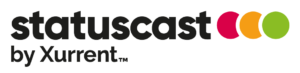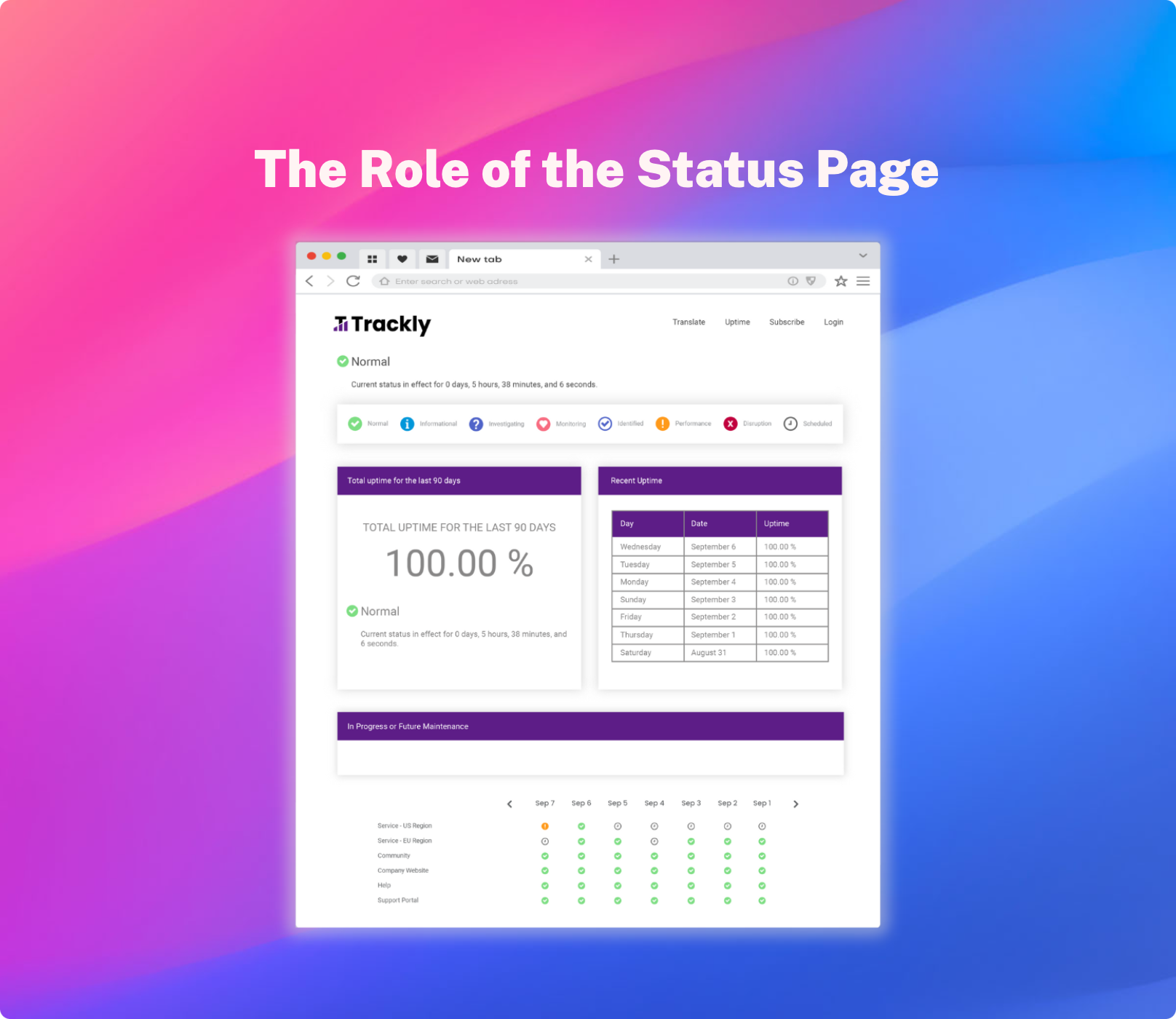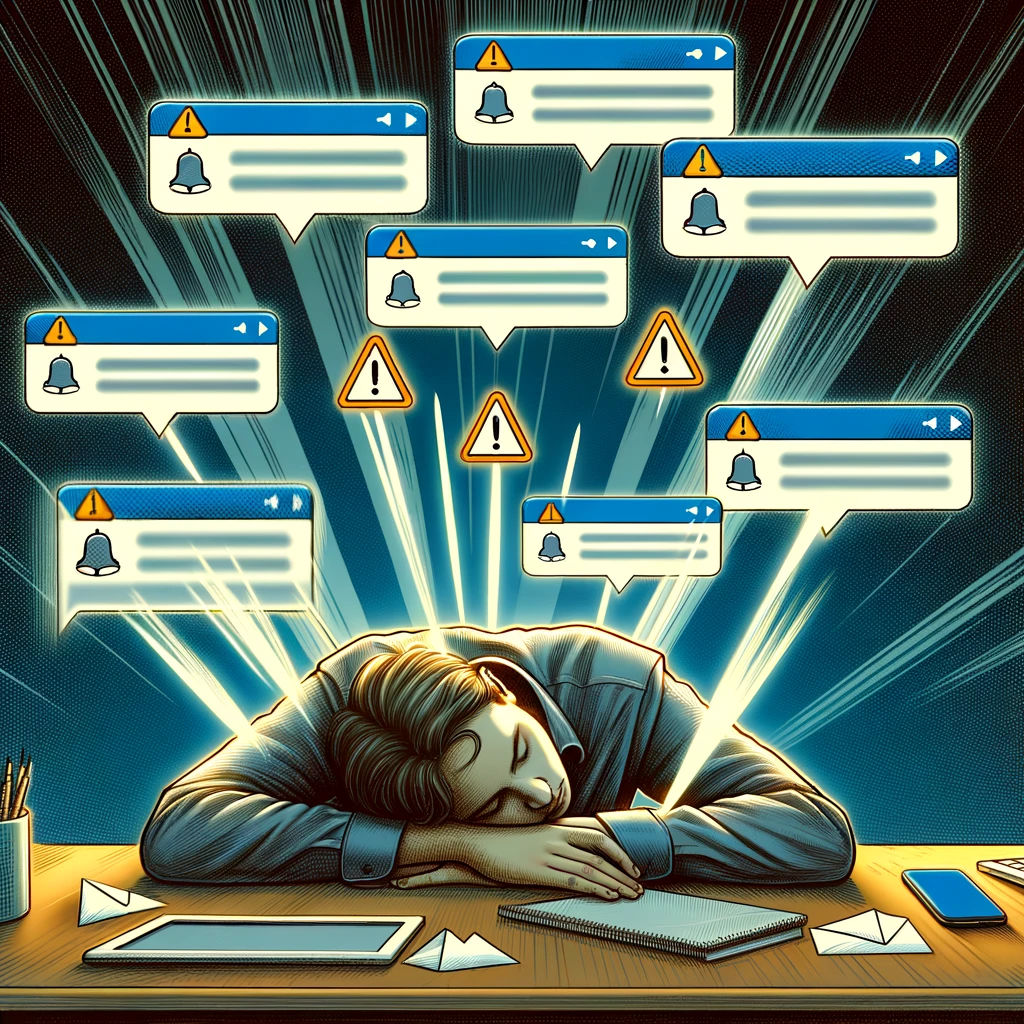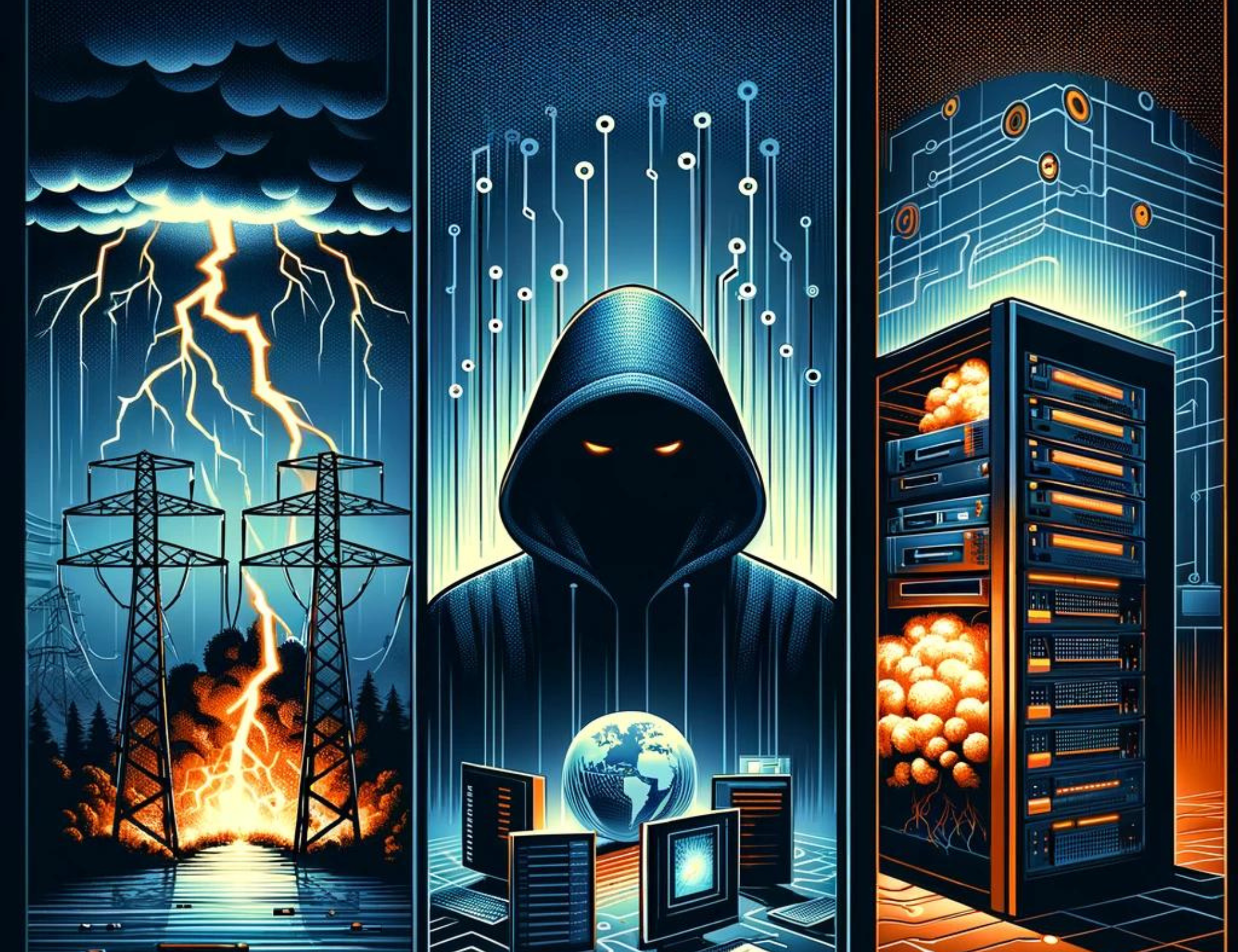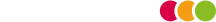In her CIO online post, “6 Blunders to Avoid When Dealing with End Users,” Mary Brandel discusses some of the mistakes IT professionals make when interacting with end-users. The six blunders she refers to include:
- Being mindful of techie lingo
- Communicating at the right level
- Understanding the business (not just the technology that powers it)
- Treating internal users differently than external customers
- Over-promising
- Establishing the wrong priorities
In short, the article calls attention to some common limitations within IT staff when communicating with customers. This isn’t a matter of intelligence or willingness. As Mary so aptly put it:
“Most IT pros will do whatever it takes to ensure they perform well on the job – they’ll update certifications, take online courses at home, come in early, leave late. So after all that effort, it would be a shame if their careers were stifled because of something as pedestrian as poor interactions with end-users.”
It isn’t a matter of IT staff not caring, it’s a matter of IT not having the skill set. There are two obvious solutions to this problem:
- Include customer interaction in training and/or professional development for IT staff
- Have another team handle the customer interaction side of IT communications
IT staff specialize in preventing, identifying and fixing problems – it’s likely not the best use of their time and talents to assign the communications piece to them too. Especially when it feels like something is at the “on fire” level of urgent fix.
Downtime
Communication vs. Issue Resolution
Depending on the issue, it’s arguably just as important to communicate with customers promptly as it is to resolve the problem quickly. Shep Hyken called attention to TurboTax’s recovery from a significant gaffe with their end users, highlighting the 5 steps they took to remedy a crisis-level situation. In short, TurboTax:
- Acknowledged the problem
- Apologized for the problem
- Fixed the problem
- Took accountability
- Acted quickly
Not every issue will require a remedy plan (some are small enough “bumps” in the road that a post-mortem issue report will more than suffice). However, for major issues, you should model your communication after a plan like the one above from TurboTax. With IT focused on resolving the issue, you’ll want to task another team with timely communication.
Downtime Communication from Marketing
There are at least four reasons why marketing staff are better candidates for communicating with customers about IT issues than IT staff themselves.
- Marketing will likely want control of customer communications to ensure the message is properly shaped and delivered.
- Marketing talks to customers in terms they understand. Tech speak isn’t a problem.
- Marketing is well-versed at knowing their audience and adjusting communications and messaging accordingly.
- Marketing is paid to understand customers and communicate with them effectively, and knows the proper communication vehicles that will resonate.
But what about the technical issue itself? How can Marketing understand and discuss it with customers? After all, marketing staff spend their time interacting with customers, not working with hardware and virtual environments. The key is to set up the basics of downtime communication when your organization is NOT in the midst of a crisis. This way, IT can verify that the messages Marketing plans to share are appropriate before they share them.
There are tools available today that allow you to integrate your IT staff’s own internal monitoring and alert system with a customer communication system. Using StatusCast, you can quickly and easily set-up marketing-friendly alerts to end users, “translating” the techie lingo of IT’s application performance management system into something more intelligible to end users. Once the initial set-up is complete, the alerts can be programmed to go out automatically or to wait for approval before being released to end users.
Learn more about how an IT status page can help improve downtime communication here.