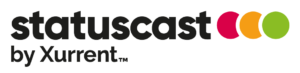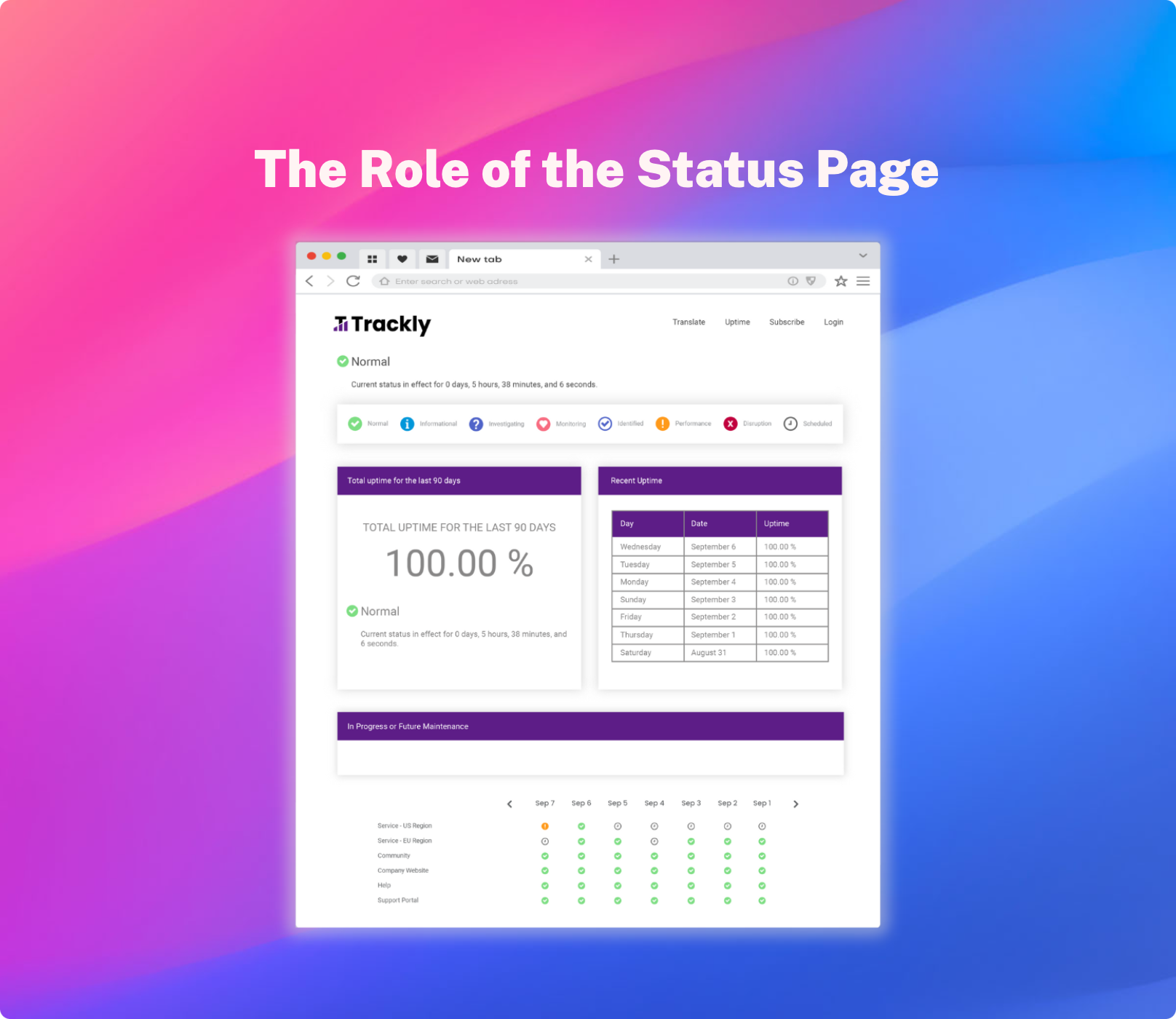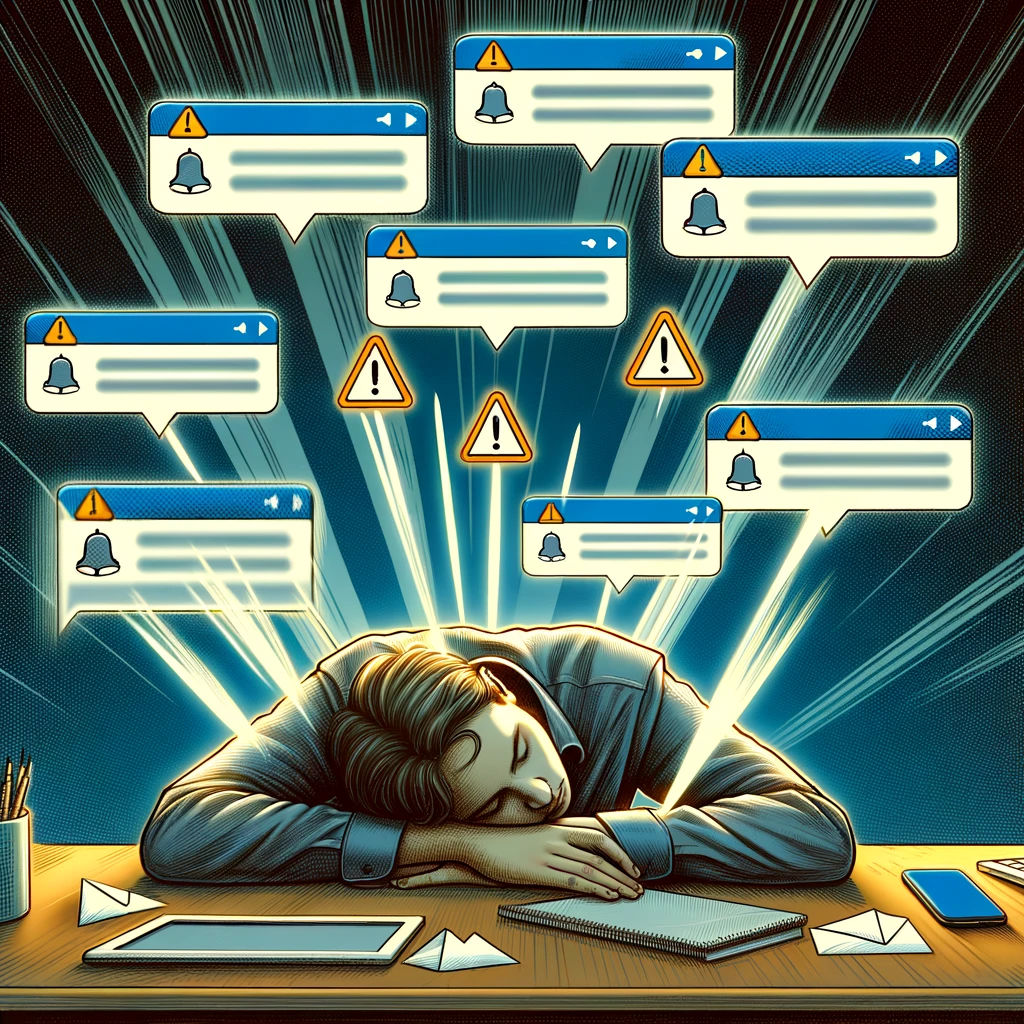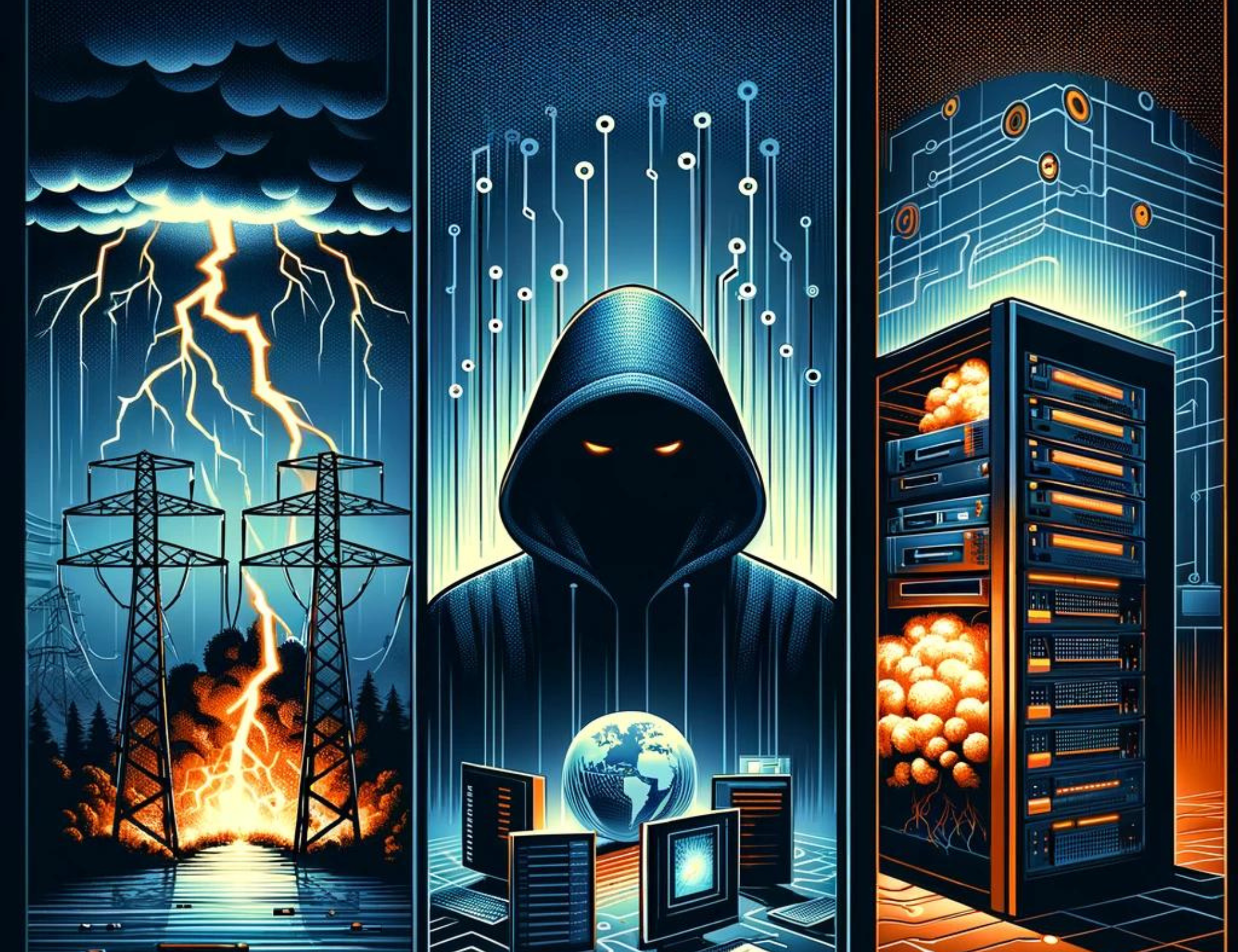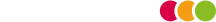Internal staff and end users need to be informed about changes in uptime, and an application status page can help tailor that communication to each audience.
Last month, APM Digest’s #1 prediction for this year was “2015 is all about user experience.” But user experience itself is all about uptime and about communicating that uptime in a way that is accessible, timely and convenient to the end user, via an application status page. Anand Akela, Sr. Director and Head of APM Product Marketing at CA Technologies, noted in that first APM Digest prediction:
“In 2015, Application Performance Management solutions will not be just about the performance of applications or business transactions, but its focus will now move to helping enterprises inspire their users and deliver exceptional user experience in order to earn their loyalty.”
Similarly, later in the predictions, Denis Goodwin, Director of Product Management at AlertSite by SmartBear, noted under #9 “APM dashboards serve diverse stakeholders”:
“These platforms will also necessarily evolve to become more “answer-centric”- with the ability to surface up differing levels of actionable insights and pertinent detail to a diverse group of stakeholders – business owners, IT/Ops personnel, QA engineers and developers.”
Denis’ point is a good one, but it is one step shy of its logical conclusion. Not only do APM dashboards need to serve Executive staff, as well as IT, QA and Dev teams, but they also need to serve end users.
Using an Application Status Page to Communicate Uptime (and Downtime)
An application status page simplifies this for you. By taking a few minutes upfront, it allows you to:
- Communicate application status updates (e.g. unexpected downtime, scheduled maintenance, etc.) in a way that is intelligible to end users
- Maintain a positive user experience by having total control over what gets communicated and how, with what promptness, and to whom
Improving User Experience with an Application Status Page
An application status page reduces the cost of downtime (which can be as much as $240,000 or more in reputation damage alone) by improving the communications side of user experience, preventing the downtime fire from spreading into a PR fire as well.
By making things clear for your end users and easy for your own teams, you best position your organization to automate much of the communications side of user experience and to focus on what actually requires your full attention: solving performance issues quickly and completely.