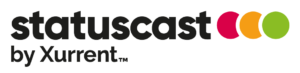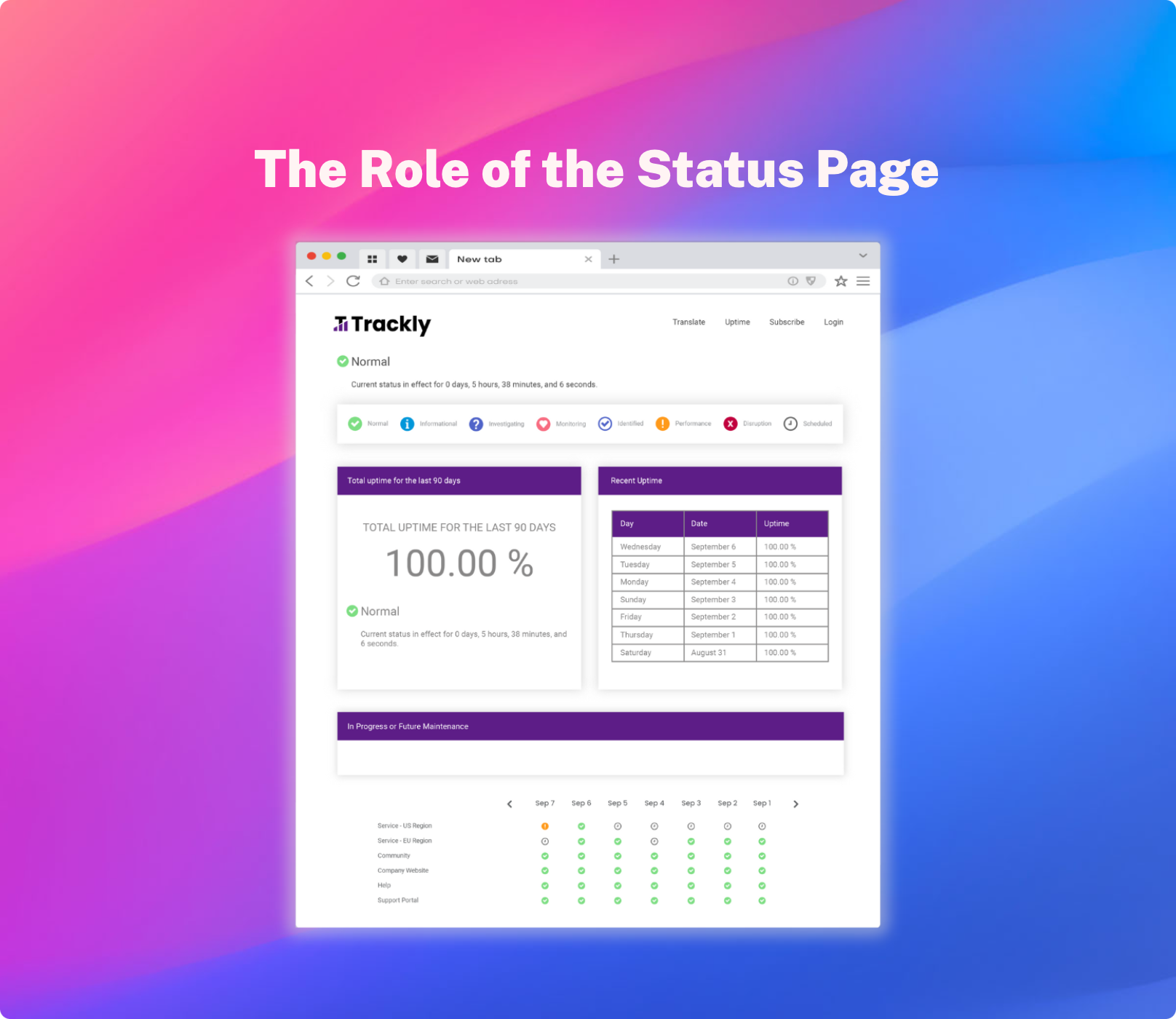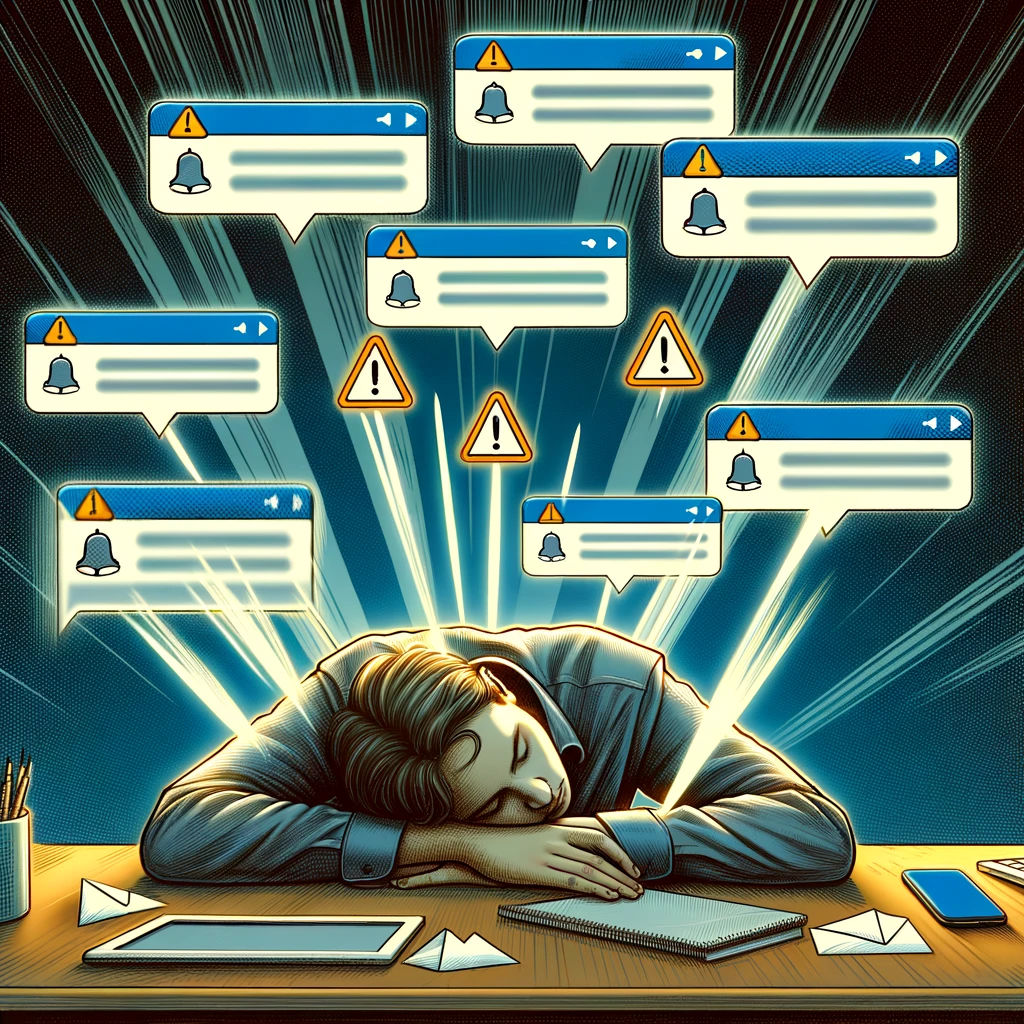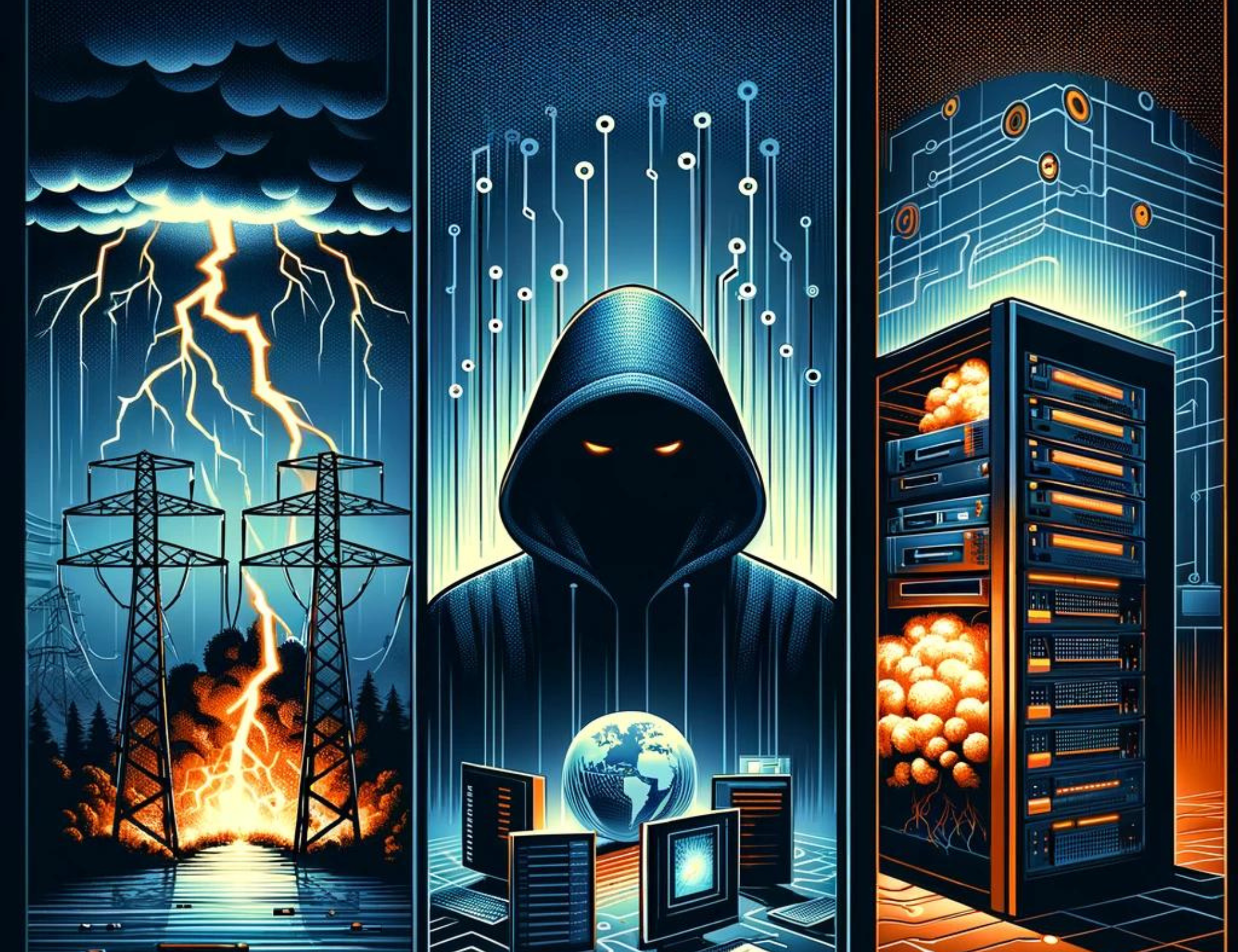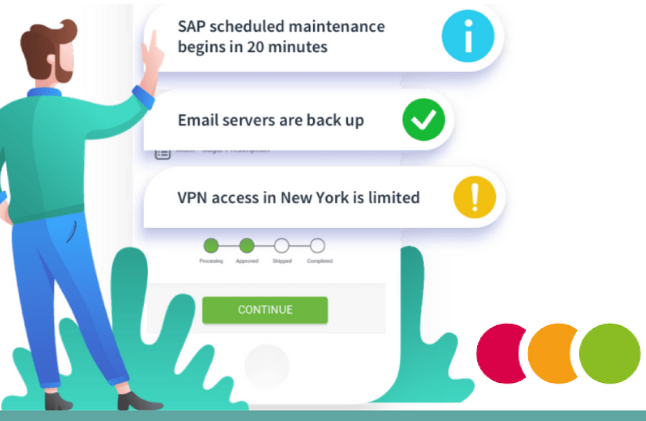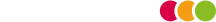In today's digital age, businesses are heavily reliant on their online platforms and systems. Yet, when these services encounter issues, how can companies swiftly communicate with their users? The answer is simpler than you might think—a status page. If you’ve ever been curious about what a status page is or how they benefit companies and their customers, you’ve come to the right place.
What Is A Status Page?
A status page is a dedicated platform for businesses to communicate real-time information about their system's health, performance, and any ongoing incidents. It allows companies to keep their users, be it employees or customers, informed about system performance, outages, or any other relevant incidents. Through this, businesses can proactively share updates and reduce the need for users to contact IT professionals directly, ensuring transparency and real-time communication.
The concept isn't entirely new. Previously, we discussed the significant convenience of the status page solution, especially in situations where users are kept in the dark about service disruptions. This tool not only provides transparency but also acts as a bridge, assuring users that the issue is known and actively being addressed. It's about reducing user frustration and fostering trust.
Additionally, status pages aren’t just reactive; they're proactive. They not only update users about ongoing issues but also preemptively alert them about planned downtimes or maintenance breaks. Whether it's an announcement about expected downtimes or a real-time update on an ongoing issue, a status page streamlines communication, providing transparency, building trust, and significantly reducing the back-and-forth queries that typically arise during disruptions.
Types of Status Pages
Given the importance of status pages in the modern corporate landscape, it's essential to understand the different types available:

Public Status Page:
This type of page is the front-end of your incident management solution. The Public Status Page serves as an open portal where companies can provide essential information about incidents and real-time status updates to their users. Not only does it prioritize transparency during downtime, but it also reduces the strain on help desks by minimizing inbound support requests, thereby reducing costs. The end goal? Building lasting trust with effective incident communication.
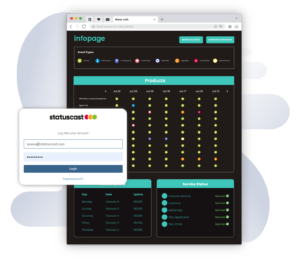
Private Status Page:
As the killer app for enterprise IT departments, the Private Status Page is a secure platform focused on internal incident communication. Large enterprises find it invaluable, acting as an internal source-of-truth on mission critical services for employees across a distributed organization of various departments and locations. Its primary aim? Minimize employee productivity loss by reducing employee frustration and providing visibility during outages. Instead of wasting time crafting notifications and managing support tickets, your IT teams can concentrate on resolving incidents.
Moreover, features like End User Incident Reporting allow for a seamless two-way communication stream between your employees and IT department, making the process of incident reporting and resolution more efficient.

Audience Specific Status Pages:
These are a revolutionary addition to the status page family. With Audience Specific Status Pages, what you see is tailored to who you are. Different roles within a company might require multiple views or notification channels. This type effortlessly curates personalized status page views and notifications for diverse audiences, ensuring they only receive information relevant to them, ultimately improving the user experience and reducing alert fatigue.
How Do Companies Use A Status Page?
Companies utilize status pages in a myriad of ways. For instance, beyond its primary role for incident communication, a status page can deliver system data when everything is functioning correctly. It can relay recent uptime and downtime activity, showcase data across multiple services, and offer insights into past incidents and their resolutions.
The real power of a status page becomes evident during downtimes. IT staff can post timely updates, ensuring users are well-informed about ongoing efforts, eliminating the need to inundate support staff with repetitive questions. Be it informing employees about vital systems, keeping customers updated about SaaS platforms, or notifying students about online services—transparency via a status page boosts user confidence and reduces the stress on IT teams during critical times.
Benefits of a Status Page for Companies
Implementing a status page in your communication strategy yields numerous benefits. By controlling communications, especially during planned or unscheduled downtimes, companies can be proactive. This not only helps in decreasing the volume of queries but also enables the IT teams to work efficiently towards solutions. Real-time status updates play a significant role in reducing user frustration, building trust, and enhancing confidence in a company's capabilities. Additionally, post-incident analytics and reporting can be used to discern patterns and refine system performance over time.
Companies that deploy a status page enjoy several distinct advantages:
- Controlled Communication:
Be it scheduled maintenance or unscheduled downtime; a status page allows companies to control the narrative, offering proactive communication. - Reduced Query Volume:
A well-informed user base reduces the strain on help desks during downtimes, allowing IT teams to focus on resolution rather than communication. - Enhanced User Trust:
Transparency fosters trust. By keeping users in the loop, companies demonstrate accountability and reliability, solidifying user trust. - Data-driven Improvements:
Post-incident analytics from status pages can provide companies with insights, helping identify areas of improvement and optimizing system performance.
Status Page Benefits for Customers
Customers need clarity, especially during service interruptions. A status page provides that clarity, ensuring they're not left guessing about ongoing issues. Real-time status updates significantly reduce user frustration and help in maintaining a positive perception of the company, even during unexpected downtimes.
For end-users or customers:
- Immediate Information Access:
A status page is a one-stop-shop for all system-related updates, ensuring users don’t waste time searching for information. - Reduced Anxiety:
Knowing that an issue is acknowledged and is being addressed can significantly reduce user stress during downtimes. - Trust in the Brand:
Regular, transparent updates, even during crises, can bolster user faith in a company, ensuring long-term loyalty.
Pitfalls of Cost Cutting Your Status Page Solution
As the digital landscape expands, so do the potential pitfalls. Opting for a small SaaS provider might seem like a cost-saving measure, but the risks involved could far outweigh the benefits. Reliability issues, security vulnerabilities, scalability concerns, inadequate support, and a weak industry reputation are just some of the challenges you might encounter. The repercussions of such oversights can be severe—ranging from strained employee productivity to reputational damage.
Here are the core risks of settling for cheap, one-size-fits-all templated status pages:
- Reliability Concerns:
Smaller providers may lack consistent uptime. In contrast, established vendors offer dependable SLAs, ensuring constant accessibility during crises. - Compromised Security:
While small vendors might not prioritize advanced security measures, top-tier providers have dedicated teams and undergo rigorous audits like SOC-II Type 2, safeguarding your data. - Scalability Issues:
As your user base grows, smaller vendors could struggle with traffic surges. Established vendors ensure seamless performance regardless of user load. - Inconsistent Support:
Smaller providers might lack 24/7 support, whereas established vendors guarantee round-the-clock expert assistance for any crisis. - Questionable Reputation:
Established vendors showcase a reputable client list, reflecting their reliability and quality, whereas newer or smaller providers might not instill the same level of confidence.
On the other hand, an established vendor, bolstered by a history of reliability and a roster of recognizable clientele, brings to the table robust infrastructure, security expertise, scalability to cater to enterprise needs, round-the-clock support, and a reputation that assures peace of mind. When the very backbone of your incident response strategy—the status page—is at stake, it's prudent to prioritize experience, trustworthiness, and a proven track record over short-term savings. As the digital adage goes, "If you think professionals are expensive, wait till you hire an amateur."
Status Page Integrations
Status page integrations deliver most of the value that a status page can provide, as integrations govern much of the inflow of critical information into the page, as well as the functionality of the page during incidents. It is crucial for any modern status page solution to seamlessly integrate with other vital IT tools and third-party services out of the box, while providing even more custom integrations via its API. These integrations serve as bridges, connecting the dots between diverse platforms and allowing for streamlined, efficient, and real-time communication.
1. Critical IT Tool Integrations:
- Webhooks for Notifications:
Webhooks act as the messengers between systems. By integrating webhooks, status pages can instantaneously receive updates and, in turn, send timely alerts and notifications to users. This ensures that all stakeholders, from IT professionals to end-users, are kept in the loop without any manual intervention, facilitating an immediate and automated response. - Application Monitoring Tools:
Application performance monitoring (APM) tools keep a close eye on the health and performance of various applications in real-time. When integrated with a status page, these tools can quickly report any discrepancies or outages. This immediate detection and subsequent communication reduce downtime, enhance user experience, and allow IT teams to quickly pinpoint and address the root cause.
2. Third-Party Service Status Integrations:
Third-party services (think Azure, Dropbox, etc) form an integral part of the operational framework for many companies. The health and functionality of these services directly impact user experience and business continuity. Integrating the real-time status of these third-party services into your status page can offer a holistic view of the health and liveliness of your digital ecosystem. For instance, if your business relied on AWS infrastructure, and they experienced an outage, by integrating the AWS status page into your own, your page would proactively inform you users about potential disruptions in their own services. Furthermore, StatusCast's Third Party Status Page Integration allow you to selectively integrate specific components and services of a third party page into your own, helping to provide only relevant information to your end users. Most importantly, the ability to integrate third party status pages into your status page reinforces the single-source-of-truth effect of your status page, your end users have everything they need in one centralized location, and don't need to search third party pages to uncover a disruption that is affecting them.
Most of the value of a status page is derived from its integrations. They dictate the inflow of vital information, transforming a static page into a dynamic dashboard that reacts in real-time. Moreover, integrations add layers of functionality to the status page. When incidents occur, these integrations ensure that the right people are notified immediately, minimizing response times and mitigating potential damages. While the status page serves as the platform, its integrations are the pulse, ensuring that it remains timely, relevant, and exceptionally valuable in a rapidly evolving digital landscape.
Status Page Notifications - Multichannel Communication
In an age of diverse communication preferences, a robust status page seamlessly integrates with various channels, from Slack to Email, SMS, and mobile push notifications. But it's not just about quantity; it's about clarity. Status pages translate the technical jargon of DevOps tools into user-friendly language, ensuring every alert is both clear and relatable. StatusCast offers granular notification controls that allow customers to configure audience and subscriber specific notifications, letting end users subscribe to specific components and services, mitigating alert fatigue and guaranteeing only relevant, timely updates reach them. Coupled with scheduled maintenance alerts and intuitive subscriber management, StatusCast notification capability embodies modern, efficient, and user-centric communication.
In Conclusion
In today's digitally-driven world, a status page isn't just an 'add-on'; it's a necessity. It epitomizes effective communication, reduces overheads, builds trust, and most importantly, keeps chaos at bay during disruptions. Whether you're an enterprise giant, a dynamic startup, or anywhere in between, a status page is an invaluable asset in your IT arsenal. If you haven't integrated one into your incident response strategy, now is the time to act.