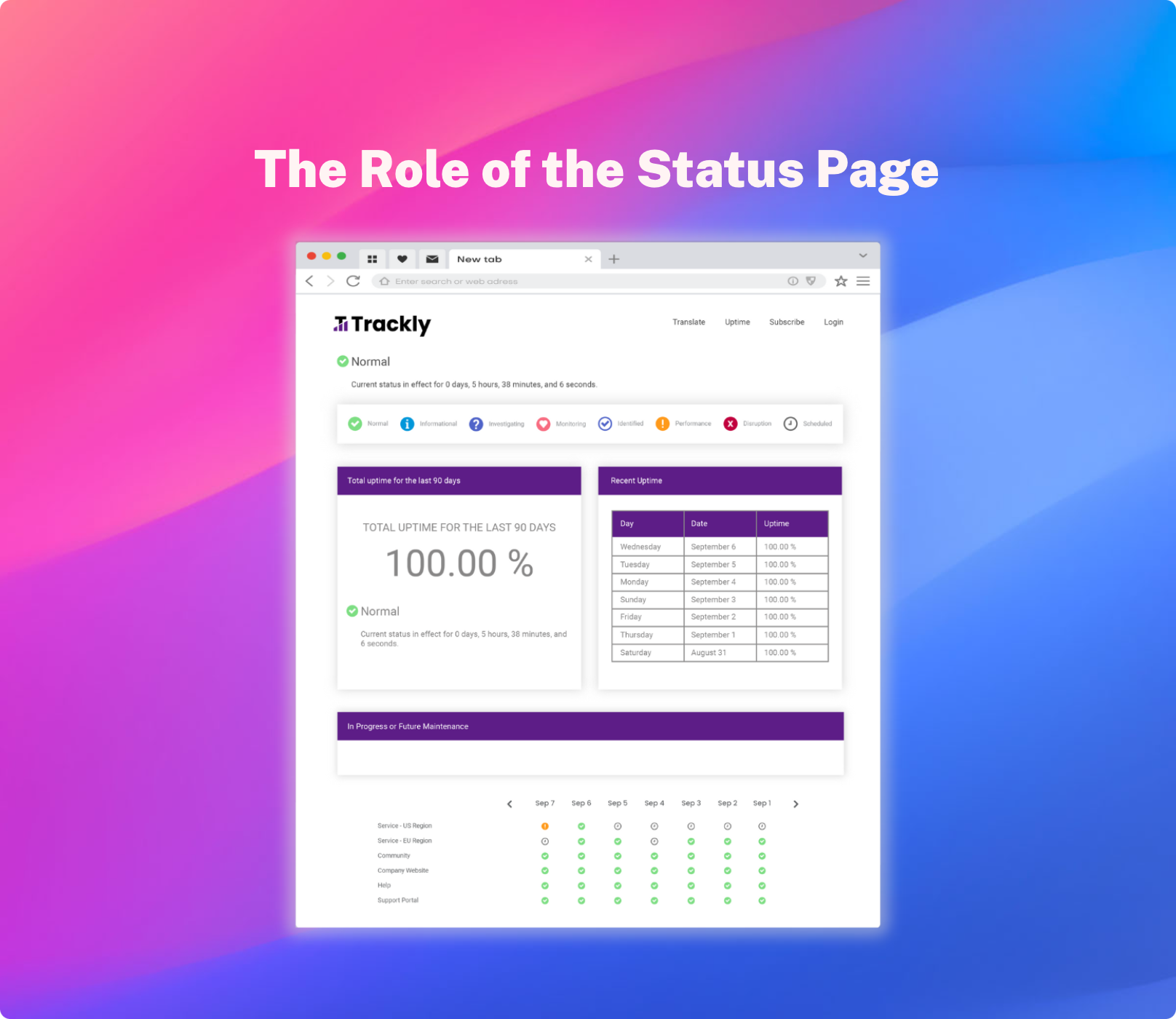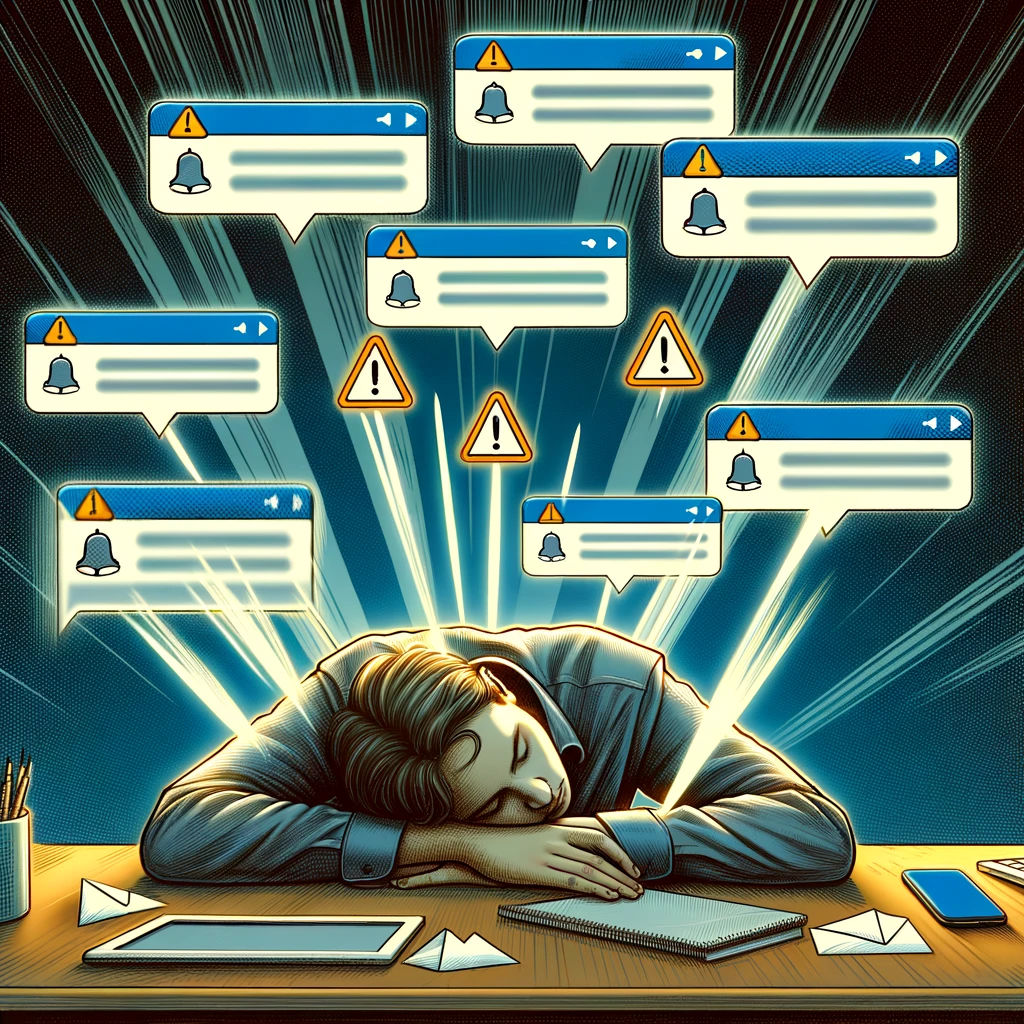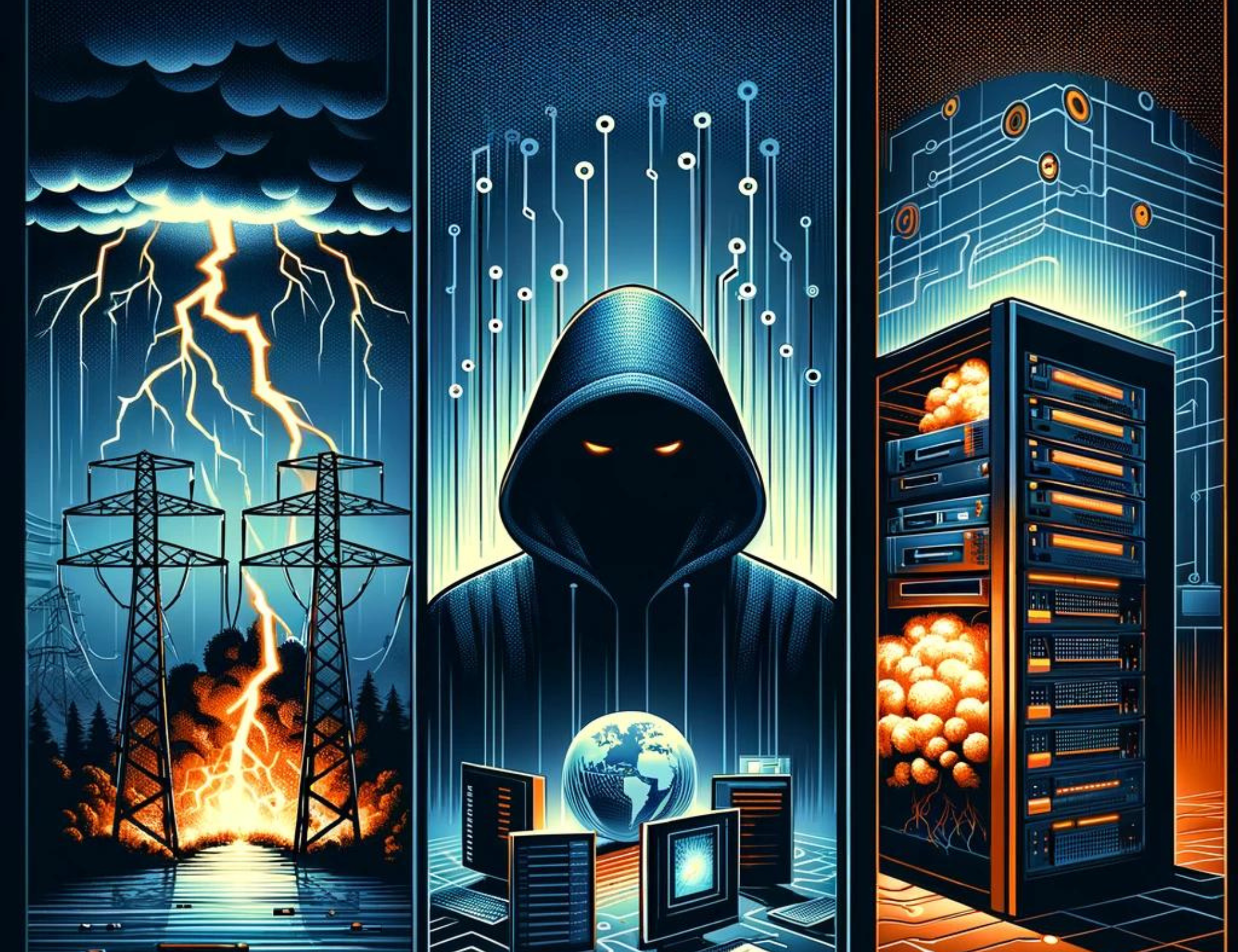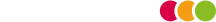In today's business environment, the continuity of IT systems is crucial to the success of an organization. Unforeseen disasters, such as infrastructure failures or cyber attacks, can severely impact the productivity of your organization. To mitigate these risks, IT departments must develop and implement robust disaster recovery (DR) plans. But, how can you ensure that these plans work effectively in times of crisis? Implementing a regimen of disaster recovery testing ensures that these plans work effectively in a time of crisis.
Disaster recovery testing is essential to verify the reliability and effectiveness of your DR plan. This comprehensive guide will cover the importance of DR testing, various types of tests, and best practices for conducting effective disaster recovery tests.
1. The Importance of Disaster Recovery Testing
The primary objective of DR testing is to identify any potential weaknesses or flaws in your disaster recovery test plan, which can then be addressed before an actual disaster strikes. This process minimizes downtime and ensures business continuity. Regular DR exercises also help maintain and update the DR plan, keeping it in sync with the changing IT landscape.
Good reasons to perform yearly disaster recovery testing include:
- Assessing the effectiveness of your DR plan
- Ensuring compliance with industry-specific regulations
- Maintaining staff preparedness and training
- Validating backup and recovery processes
- Identifying opportunities to improve DR processes
2. Causes of IT Disasters
Understanding the various causes of IT disasters is crucial to developing effective disaster recovery testing scenarios. Here are some common causes of IT disasters and real-world examples of their impact on organizations.
Infrastructure failures: Power outages, cooling system malfunctions, and other infrastructure failures can lead to IT disasters. A notable example is the May 2017 data center power outage that affected British Airways. This incident stranded around 75,000 passengers and disrupted global travel during a busy holiday weekend. You can learn more about this event in this CNBC article.
Cyber attacks: Cyber attacks, such as ransomware and DDoS attacks, can cripple an organization's IT infrastructure and result in data breaches or loss of service. The WannaCry ransomware attack in May 2017 is an example of a massive cyber attack that affected more than 200,000 computers across 150 countries, causing significant disruption to businesses and public services. Read more about the WannaCry attack here.
Hardware failures: Hardware failures, including server crashes and storage corruption, can lead to data loss and prolonged downtime. In 2016, Delta Air Lines experienced a hardware failure that led to a global computer outage, resulting in the cancellation of more than 2,000 flights and an estimated $150 million loss. CNN provides further details on the incident in this article.
Human errors: Accidental data deletion, misconfigurations, and other human errors can cause IT disasters. In 2017, Amazon Web Services (AWS) suffered a significant outage affecting numerous websites and services due to a human error during a debugging operation. The incident highlights the importance of implementing safeguards and training to prevent human errors from causing IT disasters. Learn more about the AWS outage here.
Incorporating a variety of realistic disaster scenarios into your disaster recovery test plan ensures that all aspects of the plan are thoroughly evaluated and helps you better prepare for potential IT disasters.
3. Types of Disaster Recovery Testing
There are several types of disaster recovery testing, each with its unique benefits and challenges:
- Full-scale testing: This type of test involves executing the entire DR plan, including the recovery of all critical systems and data. It provides the most comprehensive assessment of your DR plan, but it can be time-consuming and resource-intensive.
- Partial testing: In this approach, only specific components of the DR plan are tested. This type of test is less disruptive and allows you to focus on particular areas of concern.
- Tabletop exercises: These are discussion-based tests that involve walking through the DR plan with key stakeholders. Tabletop exercises help identify gaps and improve communication among team members.
- Simulation tests: These tests involve creating simulated disaster scenarios to evaluate the response of your DR plan. Simulation tests can help identify bottlenecks and inefficiencies in the recovery process.
4. Developing a Disaster Recovery Test Plan
To conduct effective DR exercises, you need a well-structured disaster recovery test plan. This plan should include:
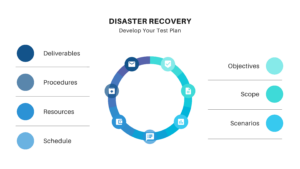
- Test objectives: Define the goals and desired outcomes of the DR test.
- Test scope: Specify which systems, applications, and data will be tested.
- Test scenarios: Outline the disaster scenarios that will be simulated during the test.
- Test schedule: Establish a timeline for the test, including milestones and deadlines.
- Test resources: List the team members, tools, and facilities needed for the test.
- Test procedures: Detail the steps to be followed during the test, including the recovery process and post-test evaluation.
- Test deliverables: Define the expected outputs of the test, such as a disaster recovery test report.
5. Best Practices for Disaster Recovery Testing
There are several best practices that you should follow to maximize the effectiveness of your DR tests. Testing your disaster recovery plan regularly ensures that it remains effective and up-to-date. Thoroughly document each test, including the objectives, procedures, results, and any issues encountered. Review the disaster recovery test report with key stakeholders to identify areas for improvement. Incorporate any lessons learned from the DR tests into your disaster recovery plan, and ensure it is updated regularly to reflect changes in your organization's IT environment. Train and educate staff to ensure that all team members involved in the DR process are well-trained and familiar with the plan. Leverage automation tools to streamline the testing process and eliminate manual, time-consuming tasks. Verify the integrity of your backups as part of the DR testing process to ensure that you can successfully restore data during a disaster. Establish key performance indicators (KPIs), such as Mean Time to Recovery (MTTR), to measure the effectiveness of your DR plan. Continuously monitor and optimize these KPIs to improve your recovery capabilities.
6. The Importance of Root Cause Analysis in DR Testing
Root Cause Analysis (RCA) is a critical aspect of disaster recovery testing. RCA involves identifying the underlying factors that led to an IT disaster, which helps organizations learn from past mistakes and prevent future incidents. Incorporating RCA reporting into your DR testing process allows your team to gain valuable insights into potential weaknesses in your systems and processes. By addressing these weaknesses, you can further enhance the resilience and reliability of your disaster recovery plan.
7. Integrating DR Testing with Your Incident Response Playbook
A well-crafted incident response playbook complements your DR testing efforts. The playbook outlines the steps to be taken in response to various incidents, including disasters that require activation of your DR plan. Integrating DR testing with your incident response playbook ensures that your organization is fully prepared to manage any crisis. To learn more about developing an incident response playbook, read our blog post: https://statuscast.com/incident-response-playbook/
Disaster recovery testing is an essential component of a robust IT strategy, ensuring that your organization can quickly recover from unforeseen disasters. By conducting regular tests, you can identify potential weaknesses in your DR plan, maintain compliance with industry regulations, and ensure the continuity of your business operations. Follow the best practices outlined in this guide and leverage powerful tools like StatusCast’s incident response automation to optimize your disaster recovery. Thoroughly test your systems ability to respond to incidents in order to safeguard your organization's future.