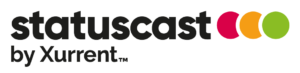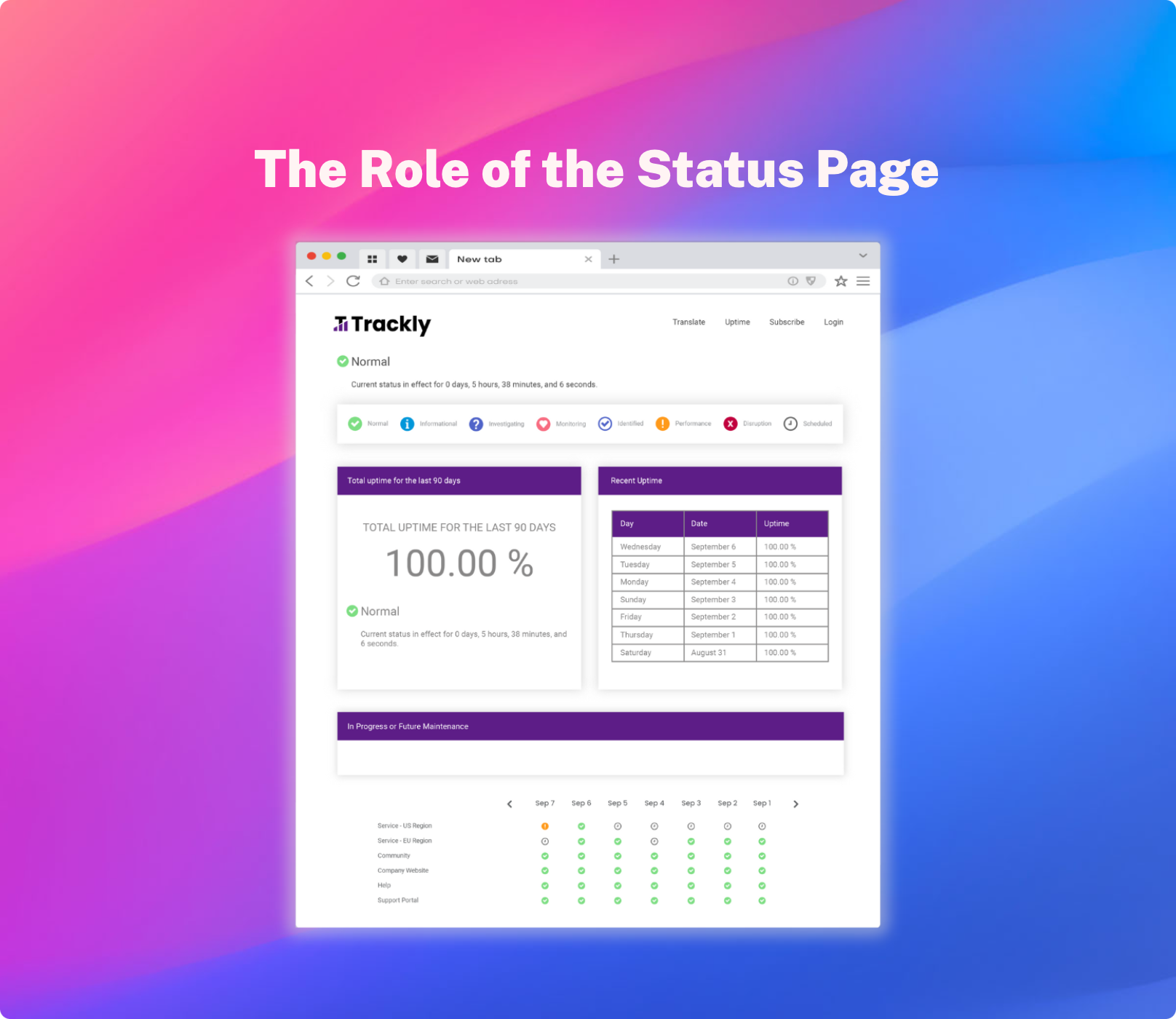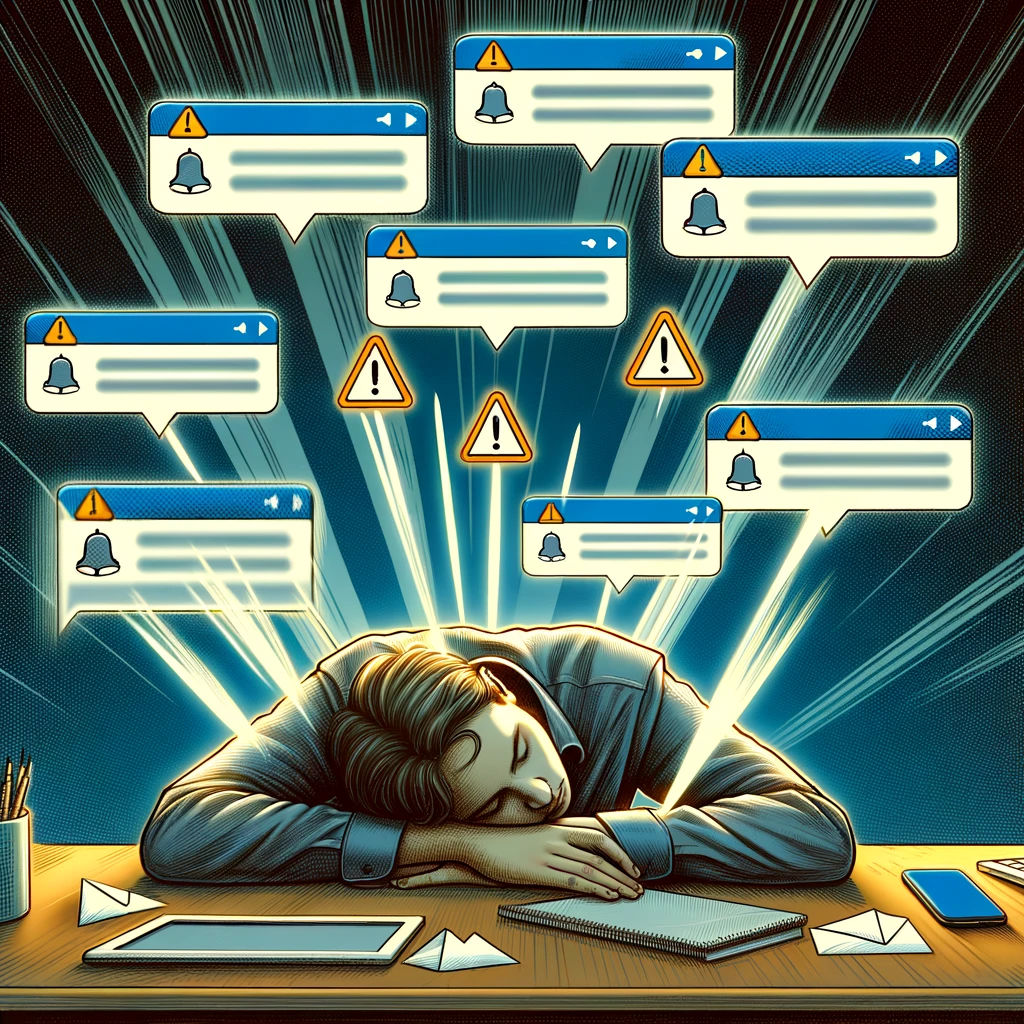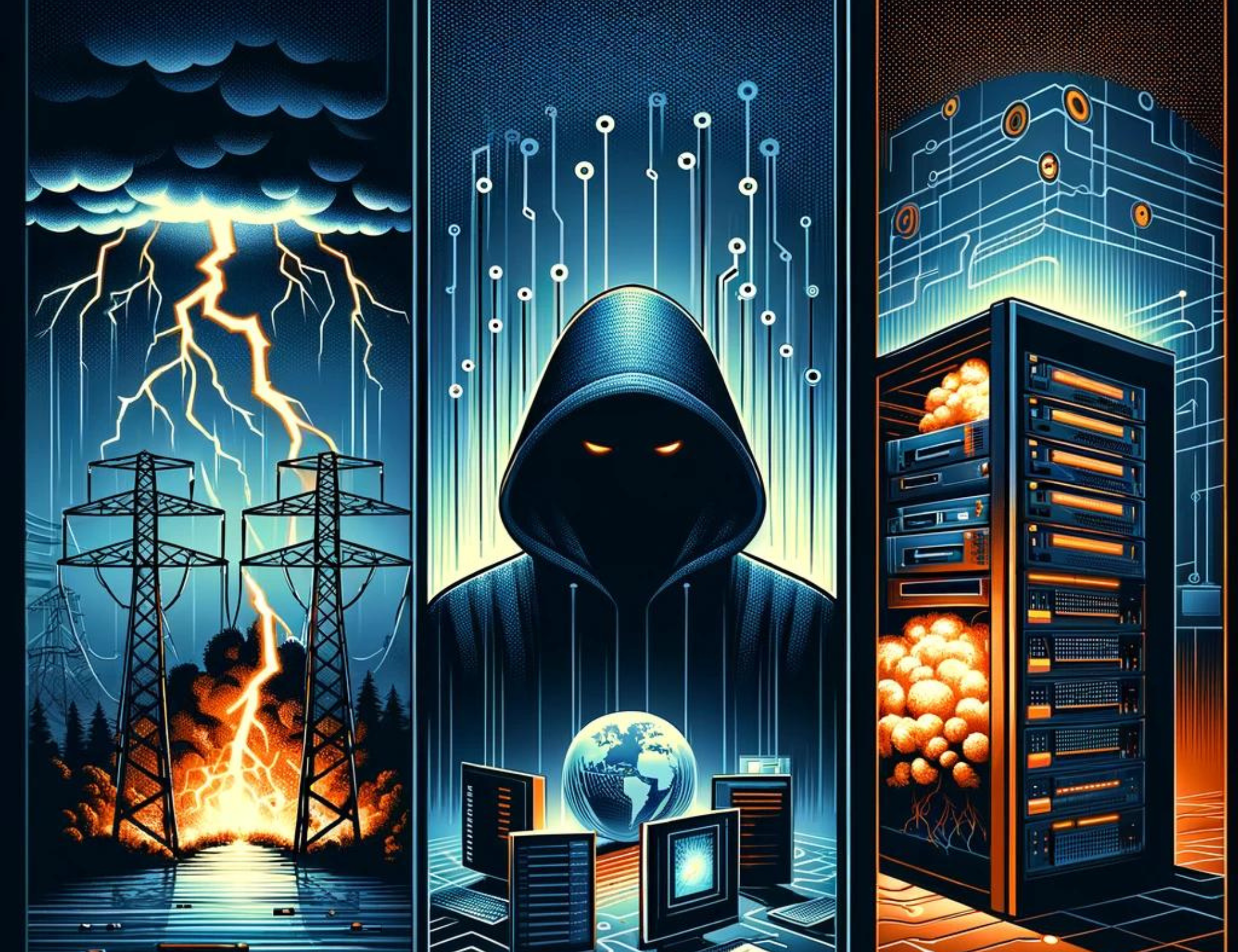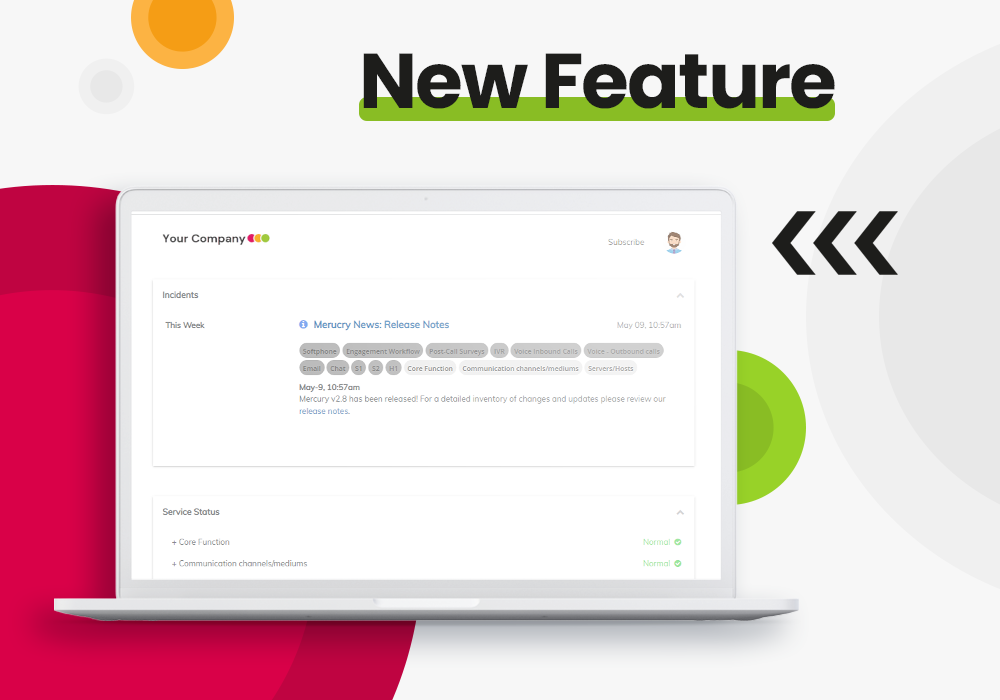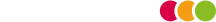Not all status updates are published because of an incident or scheduled maintenance event. Sometimes, IT teams simply want to cast an informational status update without affecting the
overall status.
Traditionally, when you posted an informational update, your status page would look like this:
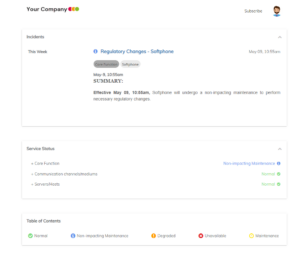
Now, with StatusCast’s newly released option, you can opt for informational updates to have no effect on your status:
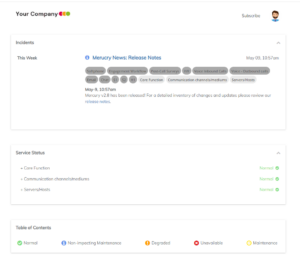
Or you can watch our short video that walks through the steps of adding more options to informational status updates:
As an IT leader, your team depends on you to update them with the latest, most relevant information. Now, StatusCast’s informational notifications allow you to do just that.
More from StatusCast
Founded in 2013, StatusCast is a cloud-based platform that allows IT to easily communicate status, scheduled maintenance, and incident management messages to users in real time.
Start your Free Trial or learn more about our Incident Management and Status Page solutions.