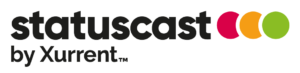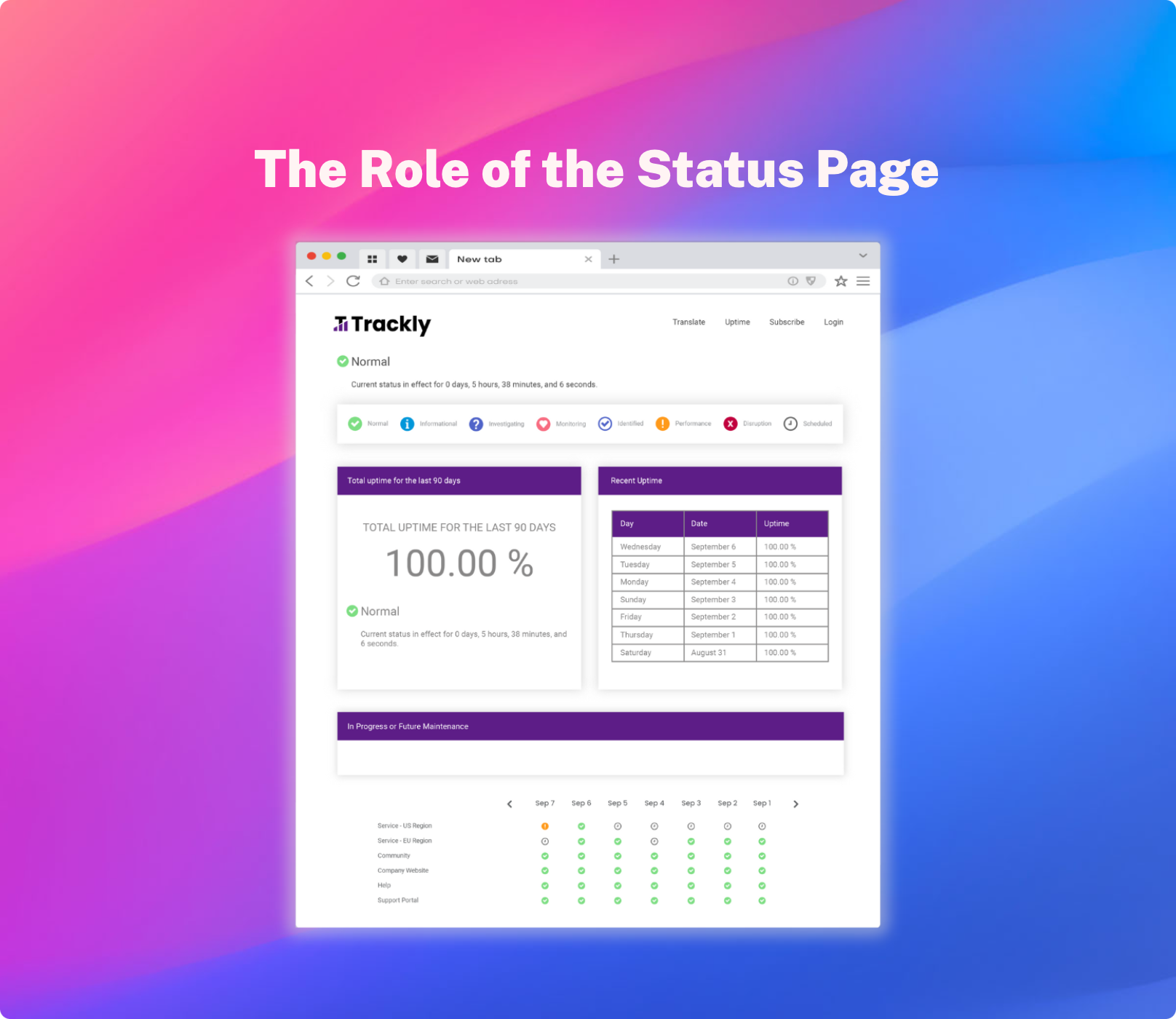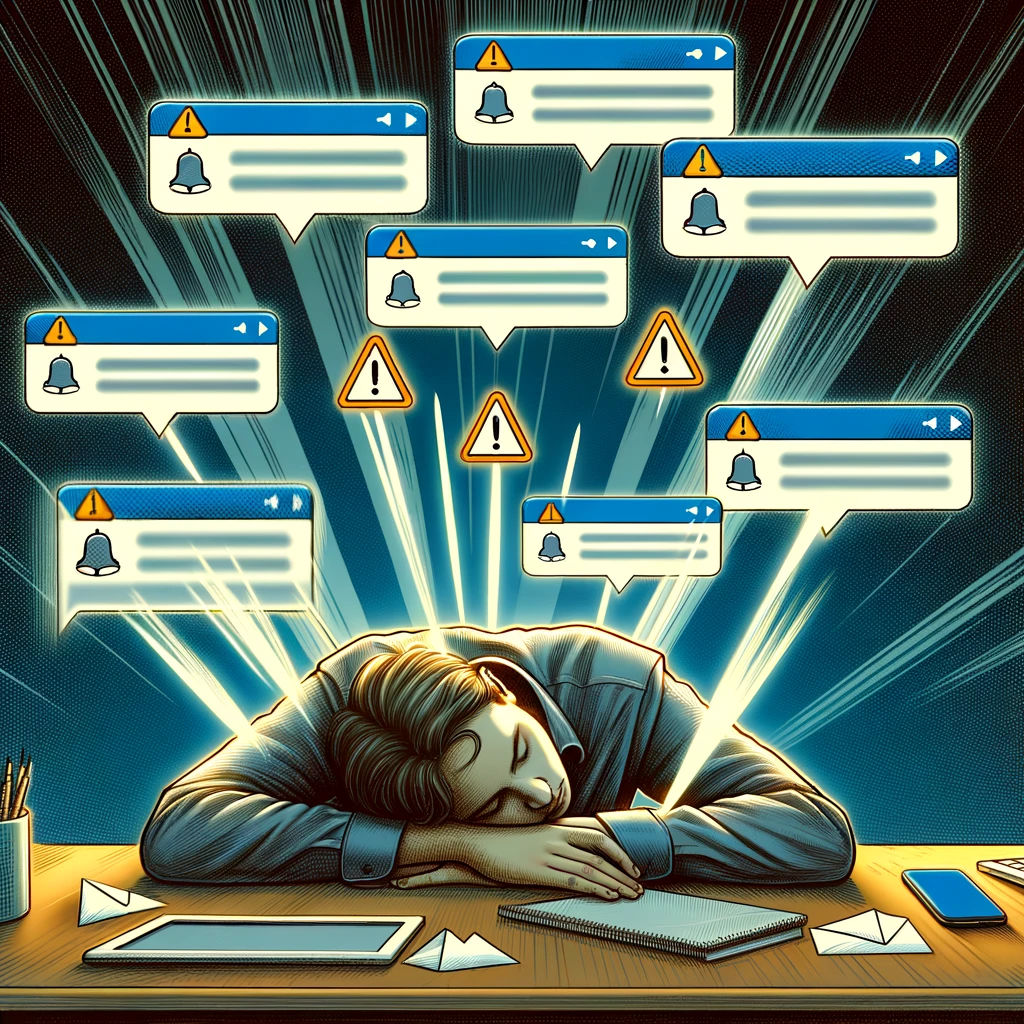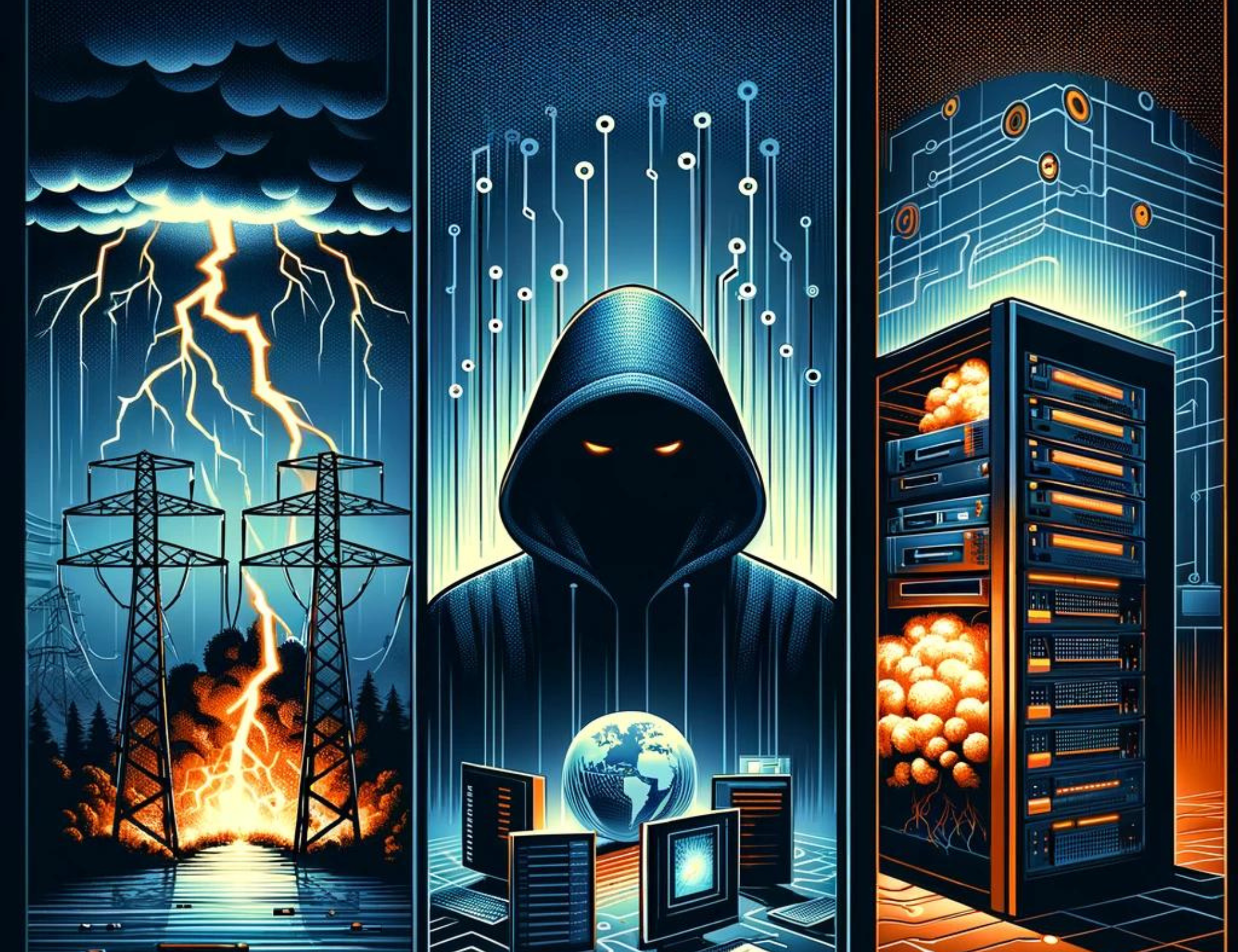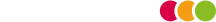The three primary goals of a hosted status page are:
- to improve the customer experience by proactively communicating when there are issues with your application and when those issues are resolved,
- to improve customer retention by contextualizing issues within your long track record of excellent service, and
- to reduce the burden on your IT/DevOps team by handling the communication side of things.
Similarly, using a webhook integration, StatusCast pulls designated alerts from PagerDuty, allows you to rephrase them into terms more relevant to your end-users, and sends them out to impacted users via each individual user’s preferred communication channel. As with all status updates in StatusCast, you can program them to send immediately, to send automatically but with a time delay, or to require manual approval before being sent at all.
Using a Hosted Status Page to Bridge the Customer Experience Gap
StatusCast helps you bridge the customer experience gap by sending out alerts based on affected components (meaning only impacted customers receive the communication), and sending them out through the communications channel your customers have identified themselves to be most effective for status updates.
Using a Hosted Status Page to Bridge the Customer Retention Gap
StatusCast is built with a similar idea in mind – though downtime is unlikely, to an extent it is unavoidable. Rather than deny that unpleasant truth, better to be prepared to handle it professionally. By providing the history of uptime on your hosted status page, you are reminding customers when downtime occurs that it is a rare occurrence rather than the norm.
Using a Hosted Status Page to Bridge the IT/DevOps Efficiency Gap
One of the reasons StatusCast was built as a hosted status page tool in the first place was to help IT/DevOps focus on resolving the issues impeding application performance, by taking the burden of communicating about the issue and its resolution off of that team’s shoulders. By working with another team (for instance Marketing) in advance, to ensure the customer-facing alert language is user-friendly but accurate, IT/DevOps can free themselves to focus on what they do best when the need for their timely attention is at its greatest.