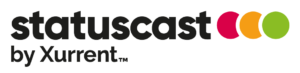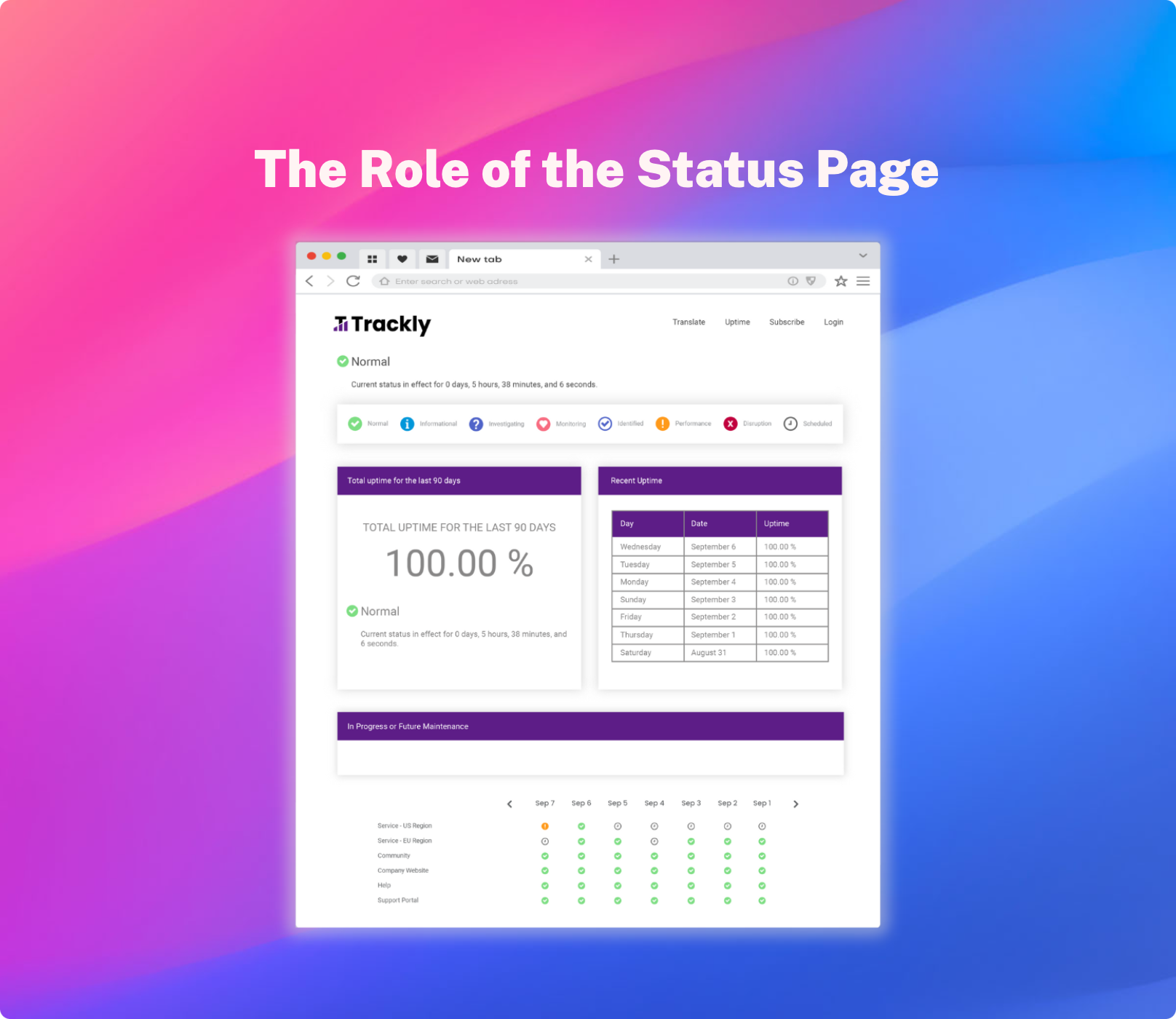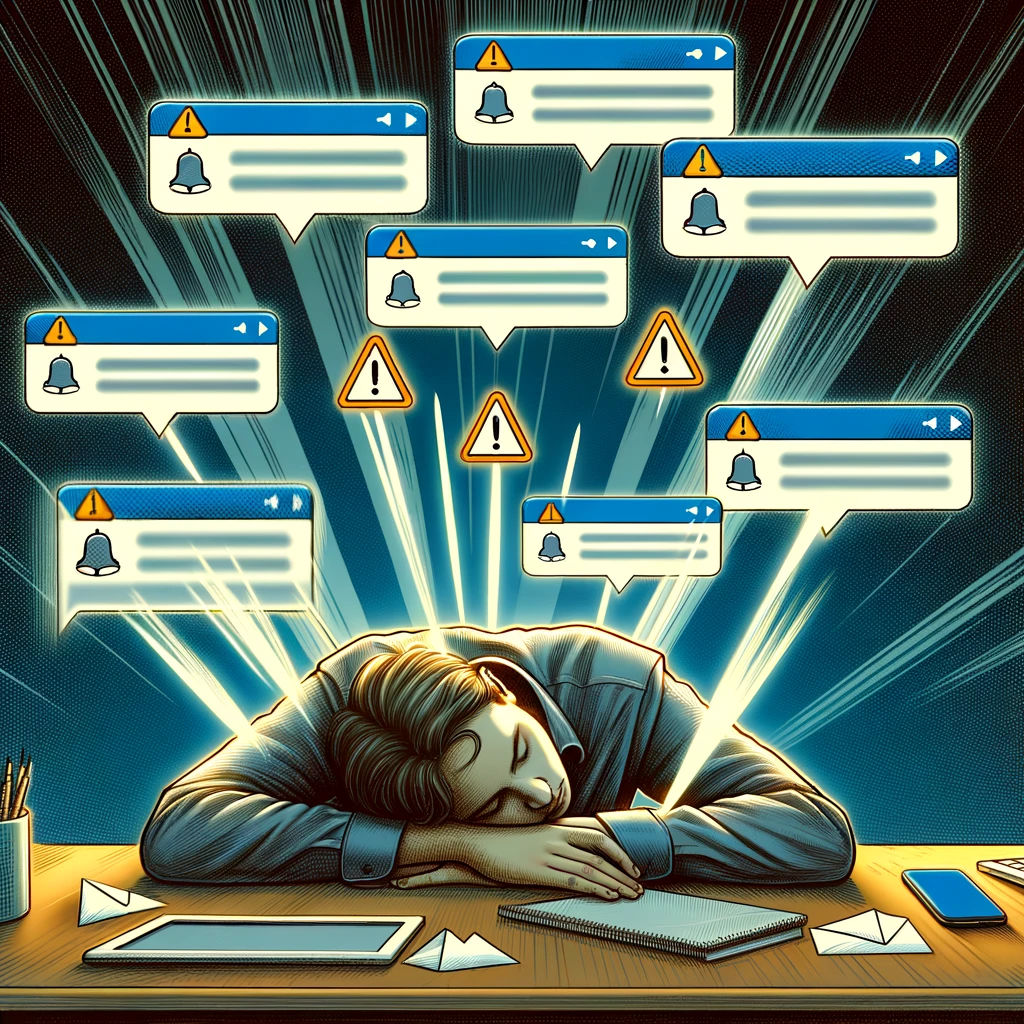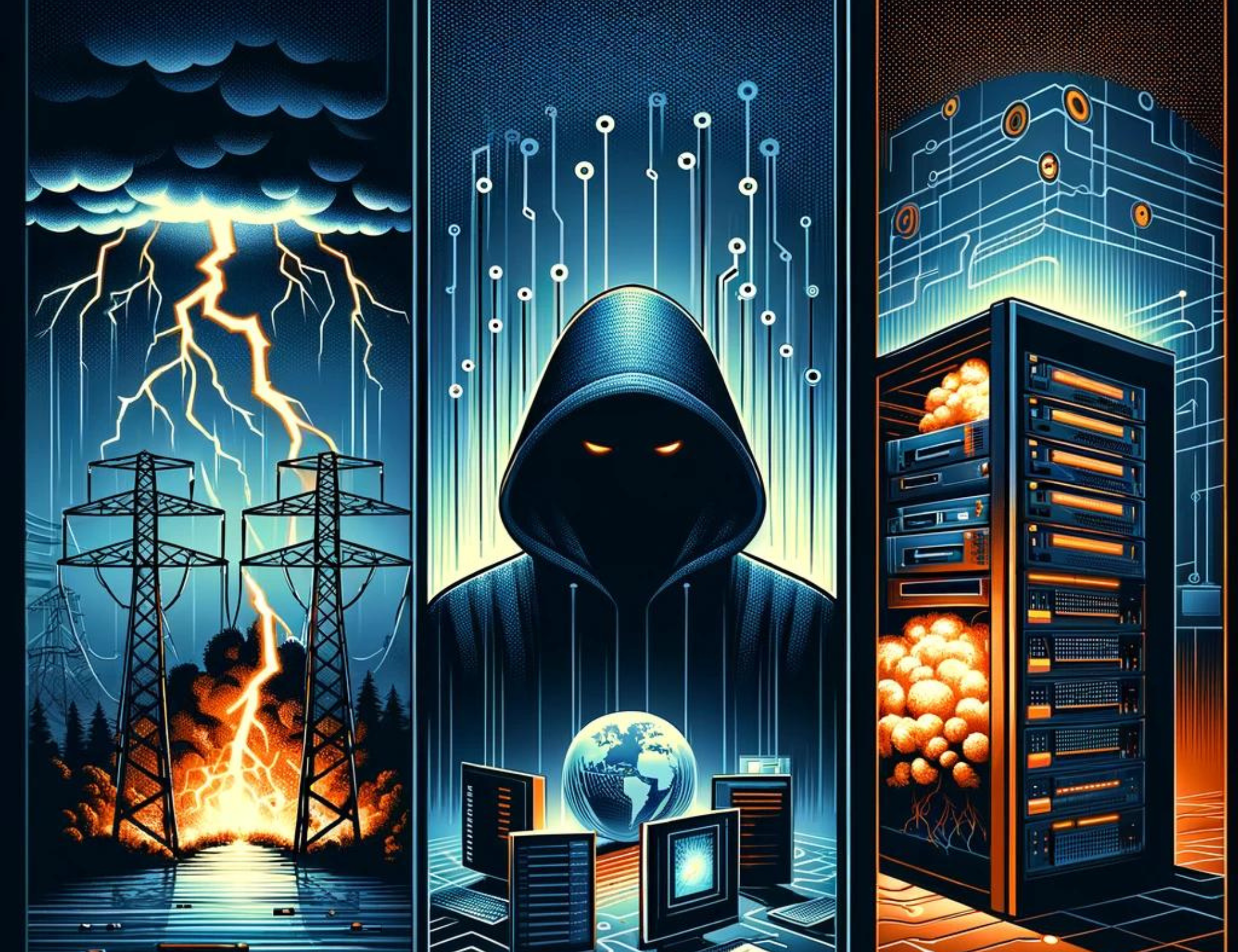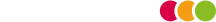IT Stovepipes Got You Down?
Smash Your Incident Response Silos with a Corporate Status Page.
IT Stovepipes Got You Down?
Smash Your Incident Response Silos with a Corporate Status Page.
IT Stovepipes Got You Down?
Smash Your Incident Response Silos with a Corporate Status Page.
To understand the impact that stovepipes have on incident response, one need look no further than the 9/11 terrorist attacks that occurred in the United States. The CIA, DoD, and FBI all knew about the Al Qaeda terror threats before the planes hit the World Trade Center, but the 9/11 Commission found that a lack of data and intelligence sharing among the agencies limited each agency’s understanding of the looming terrorist threat; thereby, limiting their incident response. This lack of information sharing made it difficult for intelligence leaders to "connect the dots" and thwart the attack.
Thankfully, most IT stovepipe scenarios do not lead to such dire consequences; however, they do impact incident response when your IT systems go down. Wikipedia defines IT stovepipes as "systems procured and developed to solve a specific problem, characterized by a limited focus and functionality, and containing data that cannot be easily shared with other systems."
These singularly focused, non-integrated systems make the lives of IT help desk support personnel more time-consuming, more expensive and more frustrating (for both the support team and business stakeholders outside of the IT organization).
Employees and customers increasingly demand more transparency from corporate IT support teams, making stovepiped systems an "ugly" word with IT leaders. One of the best ways to meet the demand for more transparency is to invest in a Corporate Status Page.
A Corporate Status Page Provides Unified Notifications
A corporate Status Page provides a unified portal from which your IT help desk staff can assess all problems and planned outages across your IT ecosystem. Having a unified view provides your IT help desk team with holistic insight into the status of your enterprise IT systems & software. This all-encompassing perspective is invaluable when communicating with employees and customers about outages and planned maintenance.
By providing proactive incident management and planned maintenance communications, a corporate Status Page helps boost stakeholder trust, which in-turn leads to better customer and employee satisfaction.
In addition, by having all IT notifications feed into a single Status Page, you boost your IT help desk team’s productivity and reduce your IT support costs.
Unified Incident Management: Status Page Requirements
When looking to bust your incident response silos, you must ensure the Status Page solution you select meets the following requirements:
- Integrates with top DevOps monitoring tools
- Integrates easily with applications that reside inside and outside your network
- Integrates with SaaS, cloud-based applications
- Supports Office 365 integration
- Offers integration with the big three cloud providers (Azure, Amazon and Google)
- Provides notifications across all mediums to provide users information in the format they prefer
- Has an open API to address to provide maximum integration flexibility
Allows for end-user-friendly, customizable pages and messages to provide stakeholders information they can use and understand versus "tech-speak"
Summing It Up
If your business is plagued by silos in your IT incident management approach, you should consider a corporate Status Page. You’ll not only boost IT help desk team productivity, but also you’ll improve IT transparency, which has been proven to improve both employee and customer satisfaction.