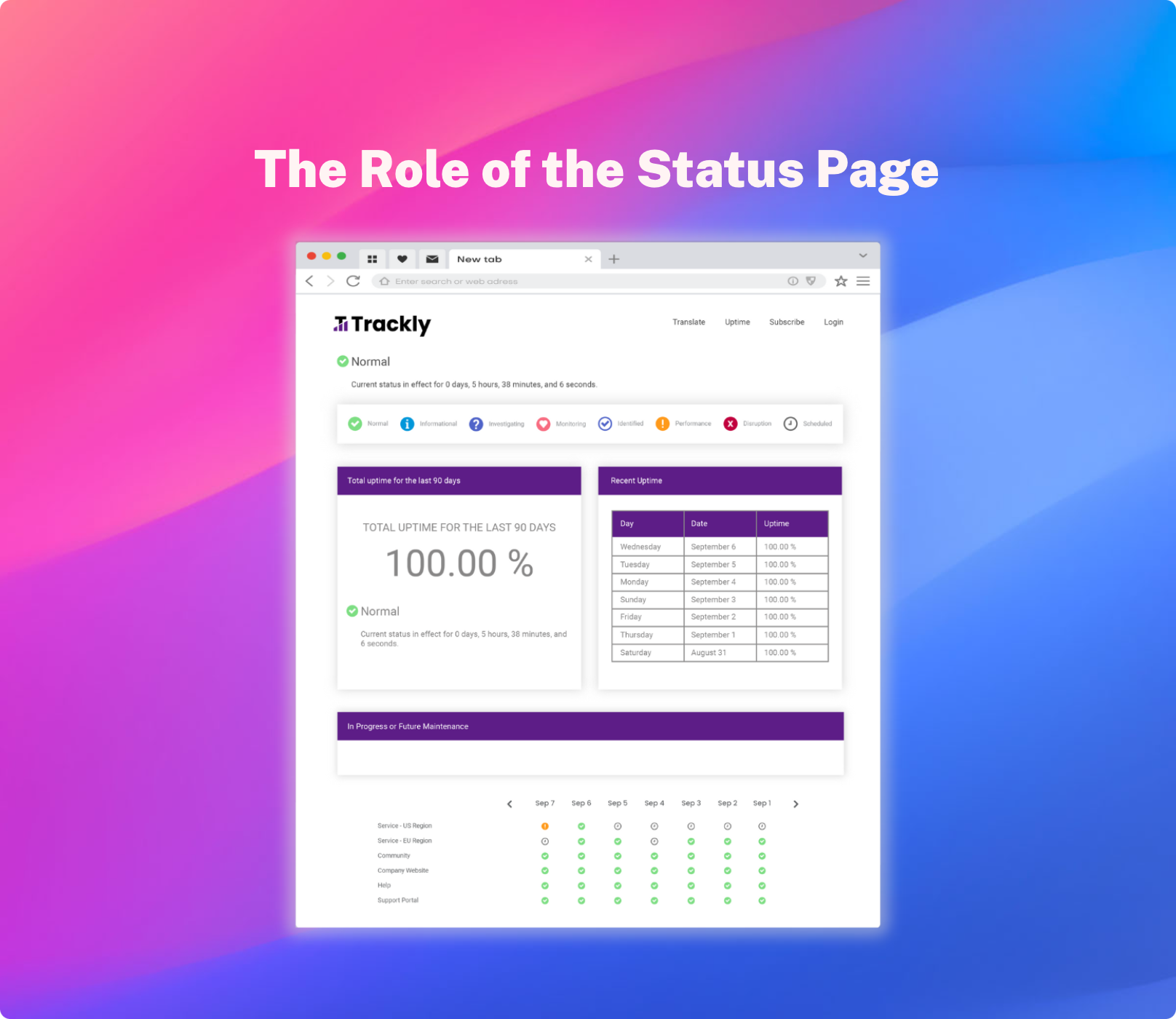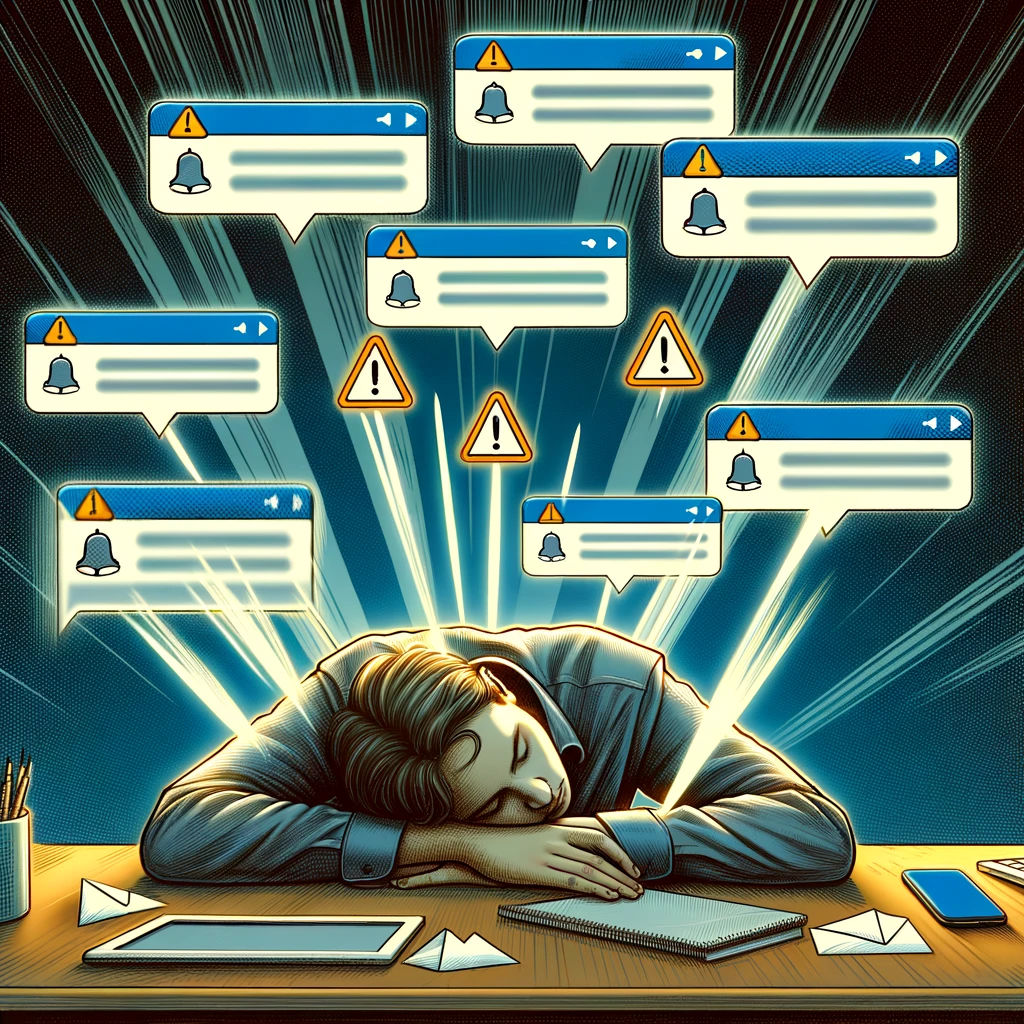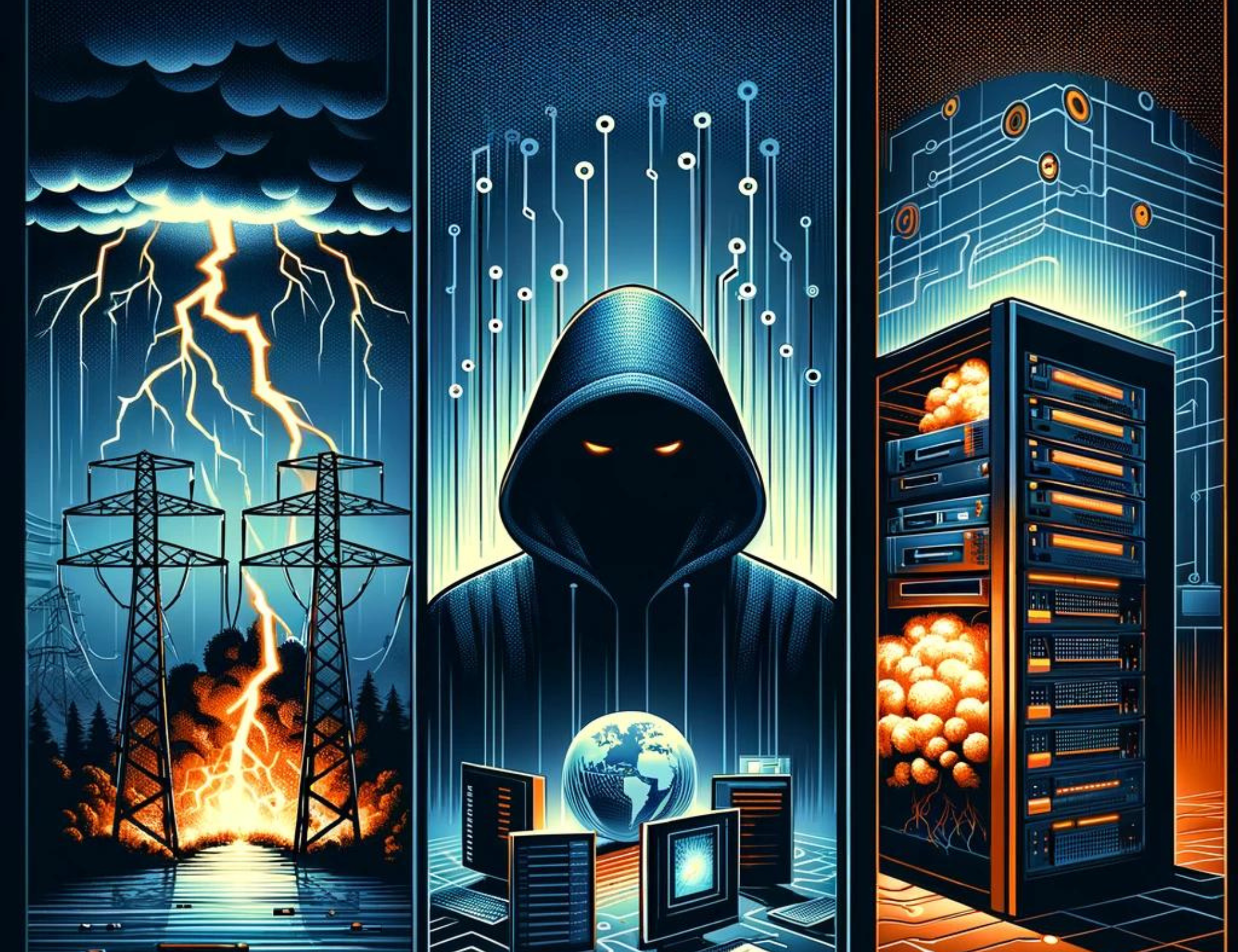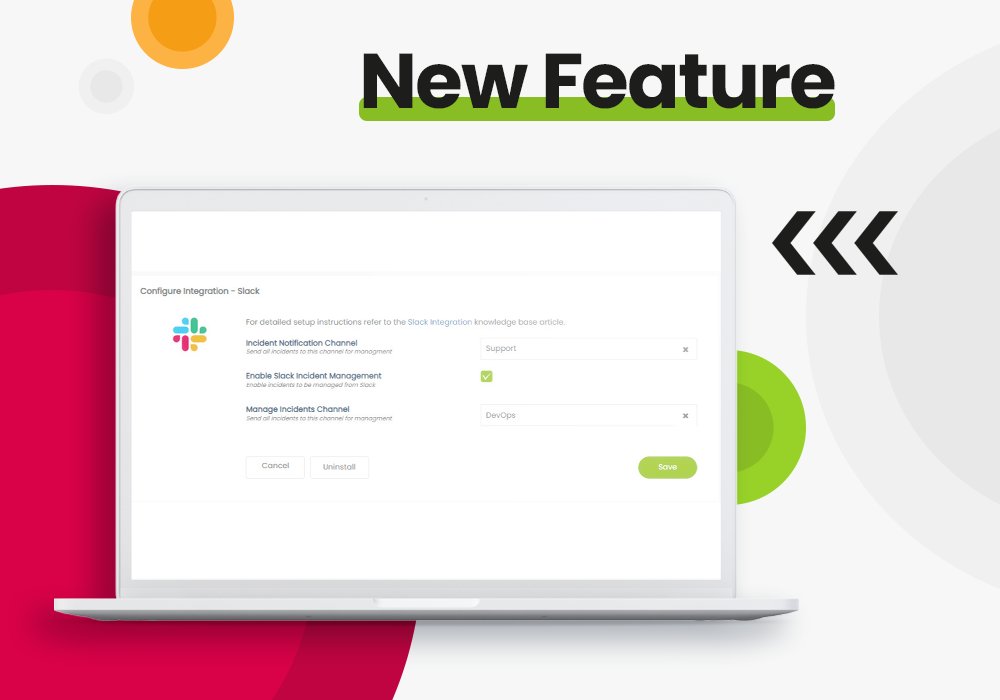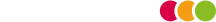These days, more and more IT teams spend much of their workday in Slack. It’s essentially a second virtual home. For those employees who find Slack their main source of communication, it stands to reason that you need to access tools, bots, apps, and more - directly within the Slack environment.
You shouldn’t have to leave your home to get your work done, and you shouldn’t have to leave Slack to communicate with and update your team and your clients.
The StatusCast Slack solution
We at Statuscast are no exception to the new Slack reality. Like many tech businesses, we communicate internally almost entirely over Slack, so we have the experience regarding using Slack for incident management. It works for us as an immediate, instantaneous, real-time communication platform.
One super convenience is having our most used applications integrated right into Slack alerting us to changes and notifications. But most of these still require us to leave Slack to action.
That got us thinking: what if you could manage Slack incidents directly in the Slack environment? By bringing status updates, event notifications and the tools to action them together, team members can receive and even act on an update without ever leaving Slack. While the rest of the team and leadership are kept in the loop without having to interrupt their workflow.
Introducing two new offerings for Slack.
Slack Incident Management
StatusCast is bringing incident management to the Slack environment. This powerful offering gives diehard IT users the ability to improve team efficiency by remaining in the Slack environment without entering a third-party application.
With the StatusCast integration, you can create incidents in Slack directly in your chosen channel:
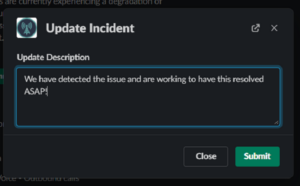
When an incident or event is created, team members on the selected channel will receive a prompt that correlates to the action:

Your team can then manage the incident from Slack using the same content selections typically used from within the StatusCast administrative application:

The net result? A seamless, integrated environment that lets IT team leaders work efficiently and directly from Slack, without having to exit out and enter a separate app or website.
Status Page Event Notifications in Slack
Event notifications and status updates are among the core StatusCast status page offerings. Our customers rely on them to keep their teams updated and alerted to any maintenance issues, planned downtime, or incident management events that are happening.
Now, we’ve brought these essential notifications into Slack. All you have to do is select which channels you want to receive notifications on, and your team will be instantaneously updated on Slack.
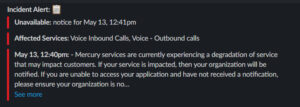
The future with Slack
As we spend more and more time in Slack, StatusCast is committed to a truly integrated environment moving forward. Beginning with event notifications and incident management, we plan to introduce more capabilities for your IT team on Slack - including the ability to create, update, and resolve issues directly from your selected Slack channel.
More from StatusCast
Since pioneering IT status pages in 2013, StatusCast continues to evolve its offerings for companies that require best-of-breed IT management tools. Our mission is to enable organizations to be as effective as possible when problems occur. StatusCast solutions are used by many of the world's leading Fortune 500 companies, along with the most well-known SaaS brands.
Start your Free Trial or learn more about our Incident Management and Status Page solutions.