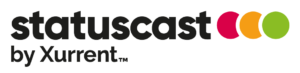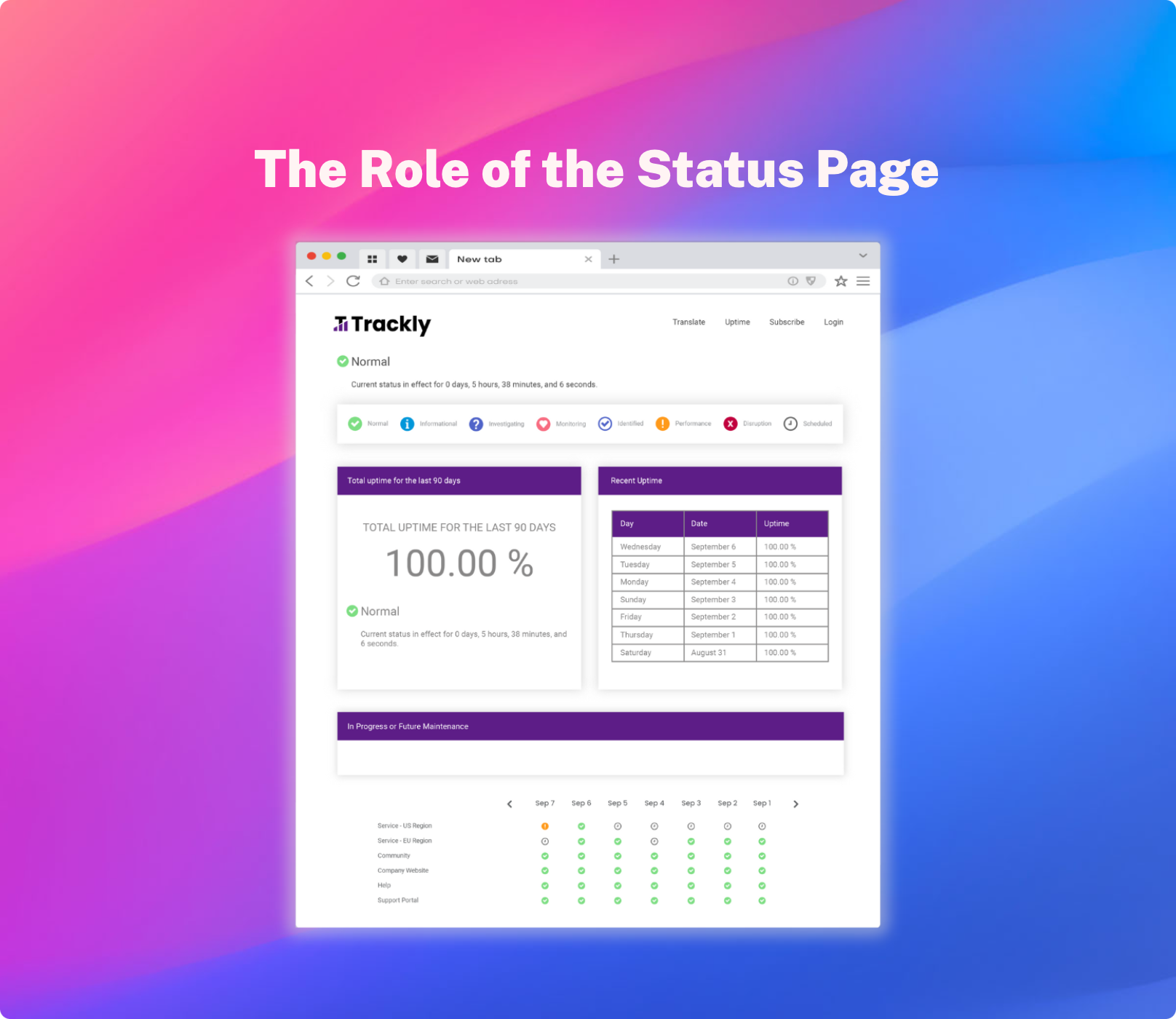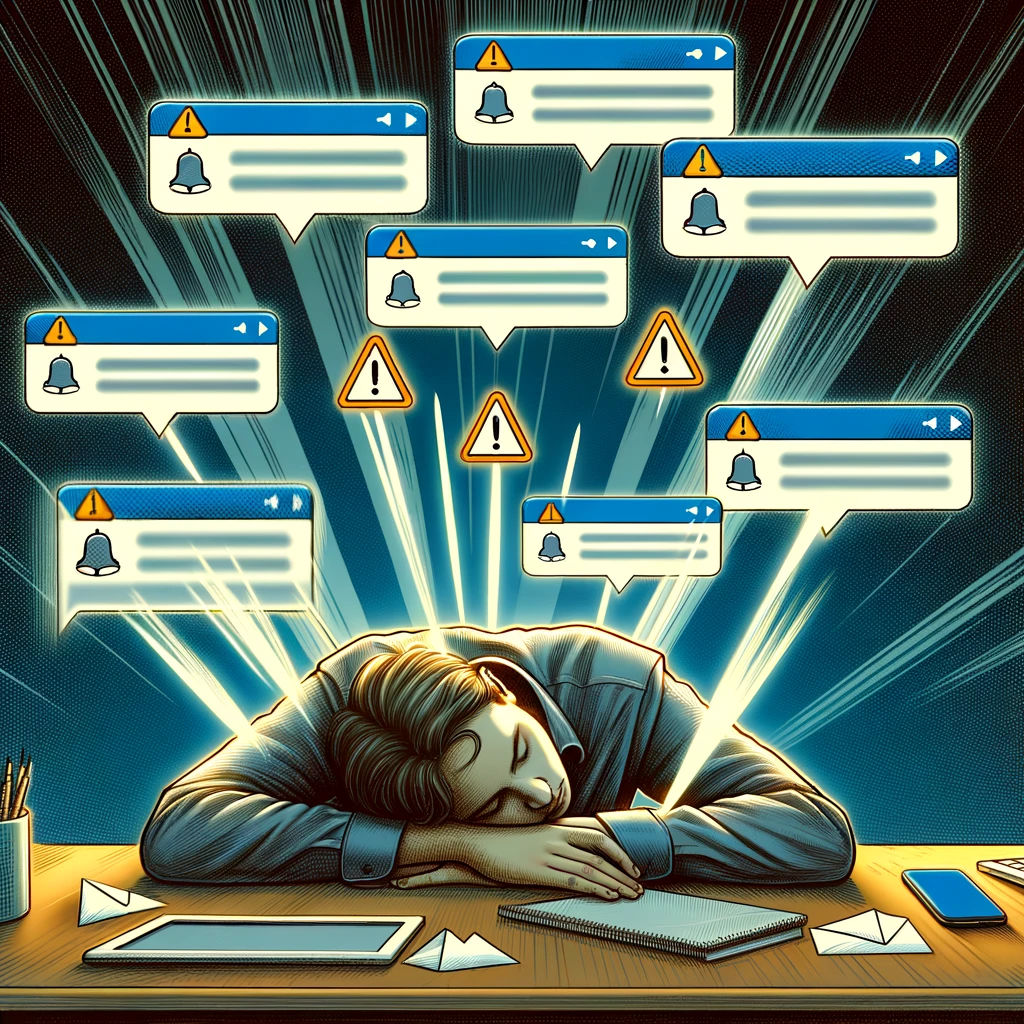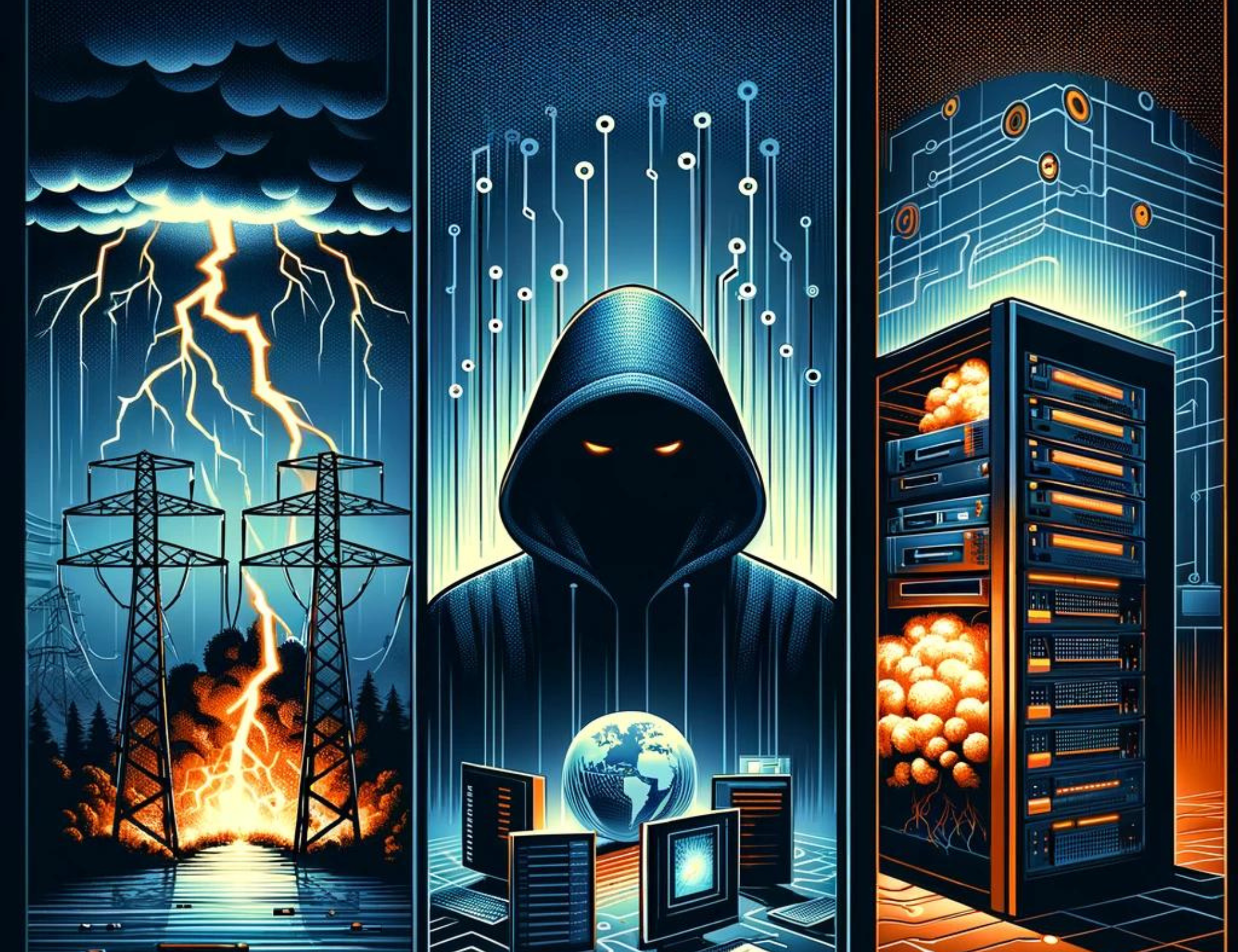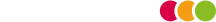Effective communication during downtime is crucial for businesses of all sizes. Whether planned or unexpected, downtime can disrupt operations and impact customer satisfaction. Therefore, knowing how to communicate via a straightforward downtime email template is essential to minimize confusion, frustration, and potential loss of trust.
In this article, we will explore the best ways to transparently and efficiently communicate downtime, ensuring a smoother experience for your team and customers.
How Not To Communicate Downtime: One Email
Sometimes we don’t actually miss the email. Sometimes we just forget we read it. After all, we’re all getting older and I suppose this means that sometimes we forget things.The problem that this poses for a SaaS vendor is that at times it is critical that they communicate scheduled application downtime to their clients, and quite often the primary method for this type of proactive communication is via email.If the client is like the rest of us then it is possible that they might miss the email or they might just forget that they read it. And, if the client misses the email or forgets that they read the email, and the application is unavailable when they want it – what do you think will happen? My bet is that your client will be pissed and he/she will blame you for faulty communication.
Now you might think “as specified in the SLA we have in place, all I am responsible for is sending a single email alert.” You may be correct but your thinking isn’t very customer focused and this way of thinking isn’t going to do much to enhance the relationship you have with your client.
Having a solid, trusting relationship with your clients requires more than just ensuring that your clients are notified of impending application downtime. You have to increase the probability that your notification is read, understood, and remembered. You have to minimize the chance that your clients are surprised by scheduled application downtime.
How to Communicate Downtime the Right Way
-
Clear & Concise Communication of Downtime
– make sure your email is short and to the point. Let your clients know the when, why and what of the impact downtime will have on them, and the type of action – if any – your client should take.
-
Communicate Downtime Via Multiple Channels
– although email is primary, make sure you also share this information on your social media outlets and on your application status page.
-
Send Reminders
– with one email blast, a Facebook posting, and a tweet – you still run the risk that your client will overlook your message or when the event occurs they may have forgotten about it. Make sure you remind your client of the planned outage as you get closer to the actual time of the event.
-
Be Productive & Efficient
– listen, if it’s a total pain to remember to send multiple email alerts as the time of the maintenance event nears, and if updating an application status page as well as sending out messages via multiple social media outlets is a time consuming hassle, then you run the risk of not doing what needs to be done well or at all. Uptimely’s purpose in life is to make this whole process easy.