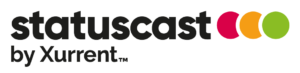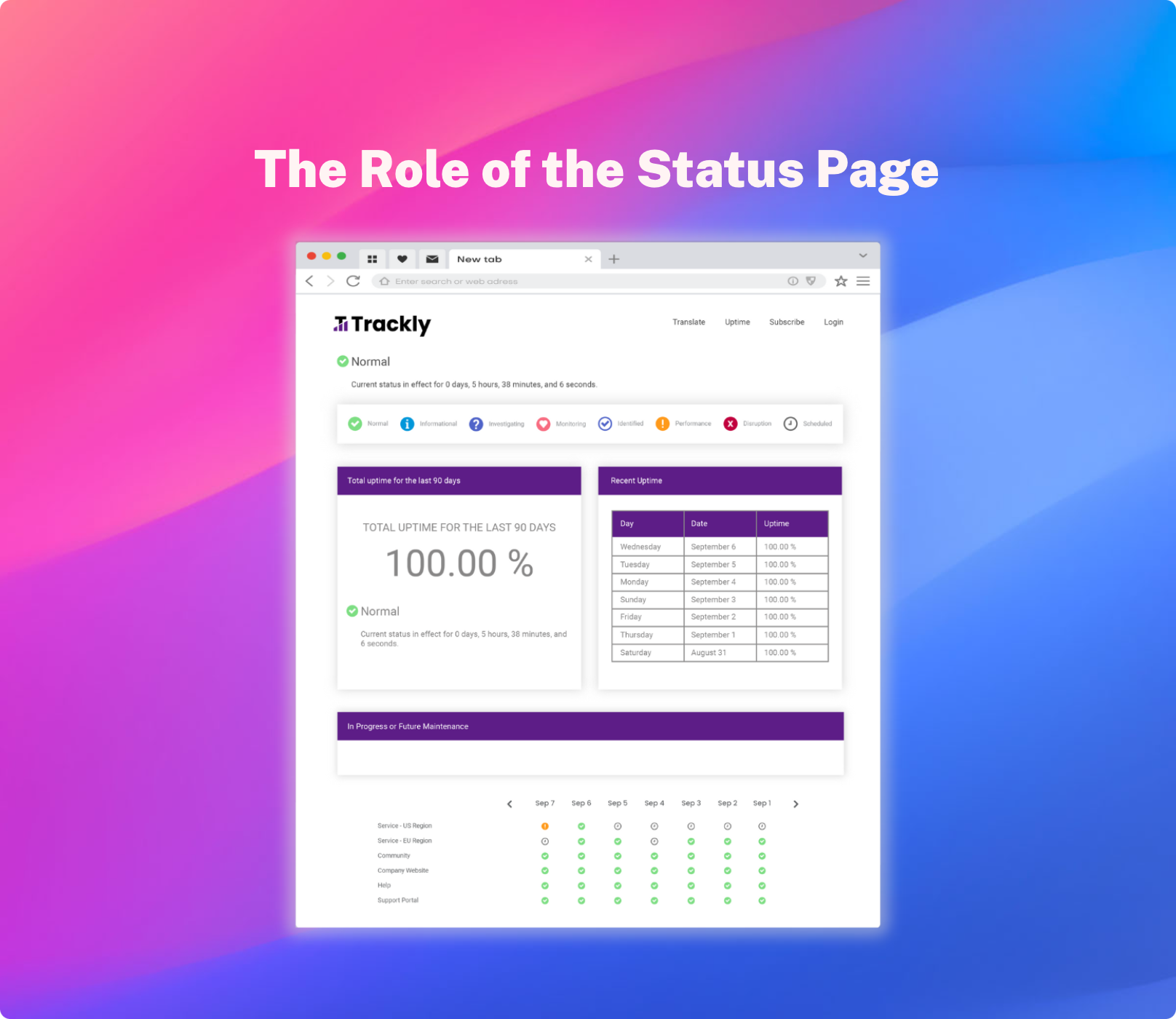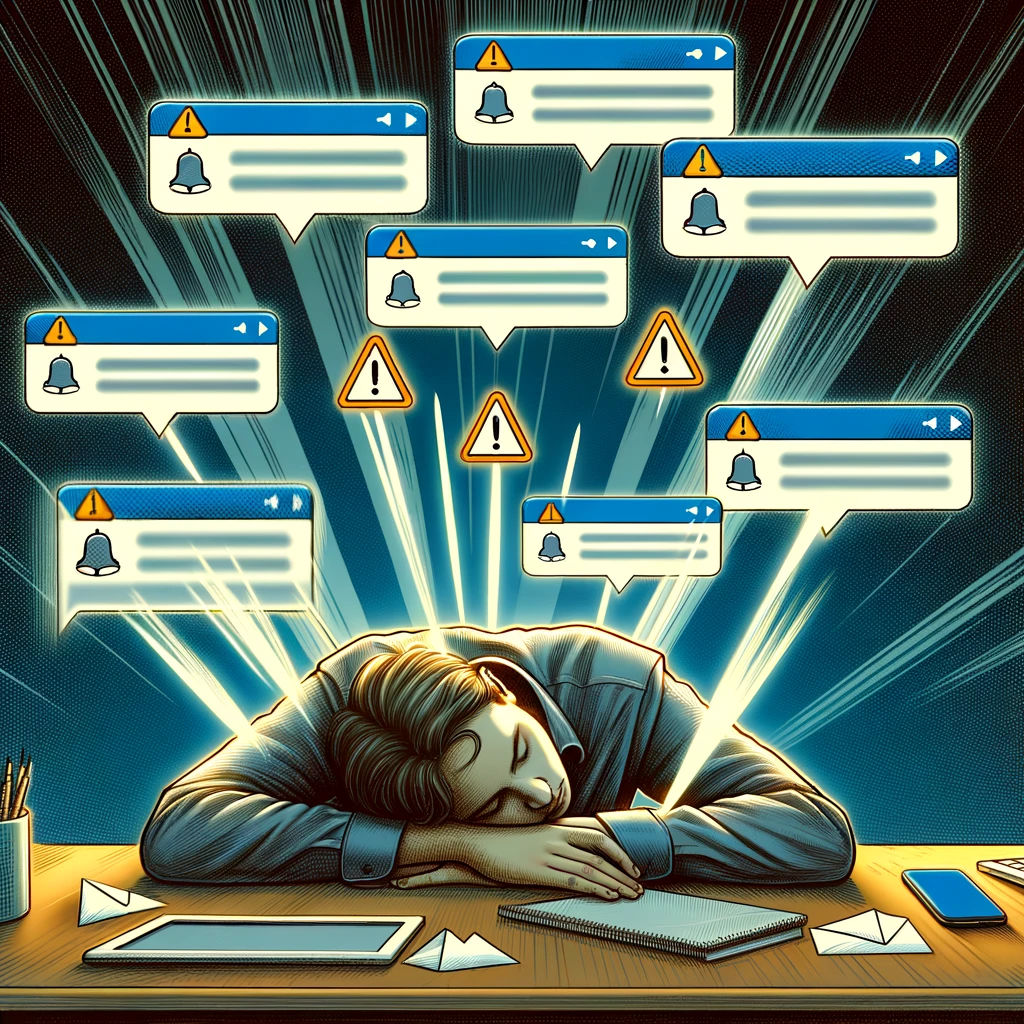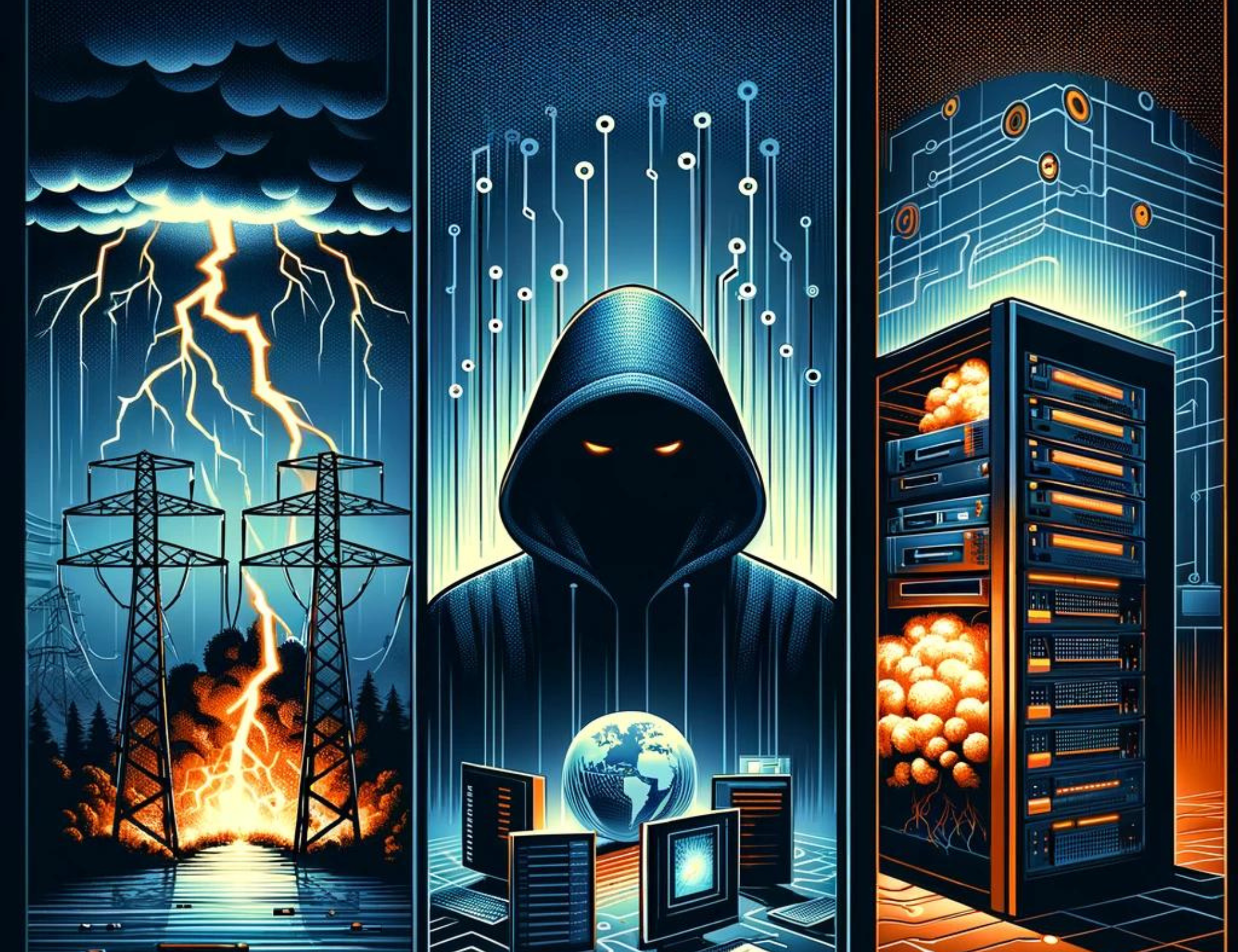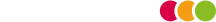A site under maintenance can be stressful for employees and customers. In our fast paced and hyper-competitive business environment, pulling through unharmed from a difficult situation requires a lot of effort, communication and teamwork. Often the level of effort required to ensure things run smoothly goes unnoticed by those on the outside of your organization.
In many situations, users have little understanding or appreciation of the work required by your IT team to keep a Site running smoothly, correctly and without glitches.
This is especially true with regards to a website under maintenance.
In many situations, there is a whole team working in the background (sometime around the clock) to promptly restore your Site and critical applications.
In today’s ever-increasing reliance and complexity of technology, security concerns, DDoS attacks and desire to provide users with the latest and greatest, encountering a website down for maintenance is unfortunately occurring with an alarming frequency. The impact on your company’s brand and market perception, end-user satisfaction, additional workload on your customer service team as well as a potential revenue loss could be devastating.
Since the question is no longer “if this will happen” but “when will this happen?”, your organization has an opportunity to proactively develop a game plan and process by deploying an “under maintenance page” that reflects the branding and end-user responsiveness you have worked so hard to build and maintain.
How your IT team responds and reacts to planned or unplanned site maintenance can create a positive or negative perception of your entire organization.
Given the choice, why not use a potentially negative situation as an opportunity to further showcase your company brand and ability to communicate with your employees and customers via a website down for maintenance message that’s different?
In addition, by staying ahead of the situation, you are in a much better position to remain focused on resolving the matter so you can move onto more strategic tasks.
Adopt and deploy this 9-step proven plan to remain in control of your maintenance messaging, keep your employees and customers in the loop, and preserve the brand, image and reputation you have worked so hard and long to build.
1. Prepare a user roadmap.
Have a clearly planned pathway on your site to quickly and intuitively direct users to a status maintenance page where they can get current information anytime. An outlined roadmap hyper-linked at several prominent and easily accessible places on your site can reduce or eliminate over burdening your customer service department with inbound inquires during an outage. Taking the initiative by being proactive can help to further enhance your positive customer service.
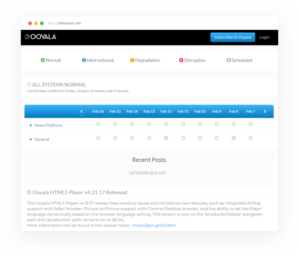
2. Verify fast, then share.
Before posting an update, be sure to conduct internal testing to determine and conform the root-cause of the issue. This helps ensure that the information you share with others on your web maintenance page is reliable and accurate-further enhancing the trust and credibility of your organization.
3. Communication is key!
A consistent flow of reliable, accurate and timely information during critical down times is critical to minimizing the potential for a disastrous situation to spin out of control. Provide estimated down for maintenance time frames and update your projections as new information becomes available. Post scheduled updates even if there’s no new developments with a “still working on this” maintenance message to keep users informed that you are aware of and working on resolving the issue.
If you’re unsure how long until the issue will be resolved, provide status updates at planned ongoing times on your status maintenance page. For example, you could post hourly or every 30 minutes with a preview of your next steps or share your pathway to issue resolution.
“People feel better when they know what to expect, and you want your brand image and reputation to stay solid at all times in the eyes of your users and stakeholders.”
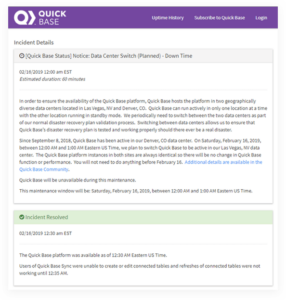
4. Provide details on the issue.
Without confusing your users with irrelevant technical details, or overwhelming them with information that is not relevant, simply provide a high-level issue overview or summary; then explain how it affects users and what they can expect to happen next. Having and sharing your game plan helps instil confidence that you have the situation under control. If possible, give your users a way that they can obtain more technical information. However, most users appreciate messaging and updates that are concise and informative and written in a manner that they can quickly and easily get an understanding of the situation.
5. Engage with your brand and company culture.
With an engaging and customer-focused web maintenance page, you have another opportunity to further enhance and solidify your brand or company persona. Having the ability to tailor or customize the colours and look and feel of this page allows you to maintain your brand across all the web properties that a customer or employee may encounter. It’s this consistency in engagement points that build and reinforce your brand by forging a common familiarity with people that visit your Site Under Maintenance page. The ability to portray a consistent brand image and message, also helps reinforce all of the hard work, money and effort exerted by your Marketing department.

6. Be Social on social channels.
With the rising usage and potential expose via social media, you can leverage these channels to send routine website maintenance messages or information on external down for maintenance fixes (not internal work).
Since users frequently turn to these sites for company information and updates, they can serve as an additional platform to expand the reach of your site maintenance message or messages.
These site can also help to create the perception that your company is using all available means to notify and inform users about site maintenance issues. It’s even possible to integrate this process with your main social media accounts like Facebook, Twitter thereby offering almost real-time updates to your employees and customers.

7. Keep it light.
There is no better time to shine then when you are under pressure. Many find that keeping things in perspective and light hearted can minimize the frustration that often arises from not knowing or feeling that you are being left in the dark. Being accountable, taking responsibility and providing a channel for open communication goes a long way to calm the situation. Some organizations deploy applications such as HelpScout, a tool that offers conversation tips and suggestions to support staff. In a bad situation, people often look to you to determine the severity of the situation, and how they should react. By setting the proper tone, leading by example and communicating, you can help diffuse a bad situation and minimize the potential for things to escalate and spin out of control.
8. Focus on value.
There is no better time to shine then when you are under pressure. Many find that keeping things in perspective and light hearted can minimize the frustration that often arises from not knowing or feeling that you are being left in the dark. Being accountable, taking responsibility and providing a channel for open communication goes a long way to calm the situation. Some organizations deploy applications such as HelpScout, a tool that offers conversation tips and suggestions to support staff. In a bad situation, people often look to you to determine the severity of the situation, and how they should react. By setting the proper tone, leading by example and communicating, you can help diffuse a bad situation and minimize the potential for things to escalate and spin out of control.
9. Do a final recap.
There is no better time to shine then when you are under pressure. Many find that keeping things in perspective and light hearted can minimize the Make sure you always follow up with your users to ensure a closed loop process and to provide you with feedback for continual process improvement. If you were able to identify the root cause of the issues, it’s always a good idea to share your plan to make sure this same issue does not happen again. Use this event to raise your credibility by being transparent and providing the correct information to the correct people. Frequently review your policies and procedures for a Site Under Maintenance to make sure they meet the demands and needs of your ever-changing business and users. Striving to be the best is a journey of continual incremental improvements of a long period of time.

Conclusion
Be a super hero to your users and Executive Management team by deploying a branded website maintenance page ( or down for maintenance page) that showcases your pride in your company and commitment to your profession. Find out more about public status pages and private status pages by following the links.